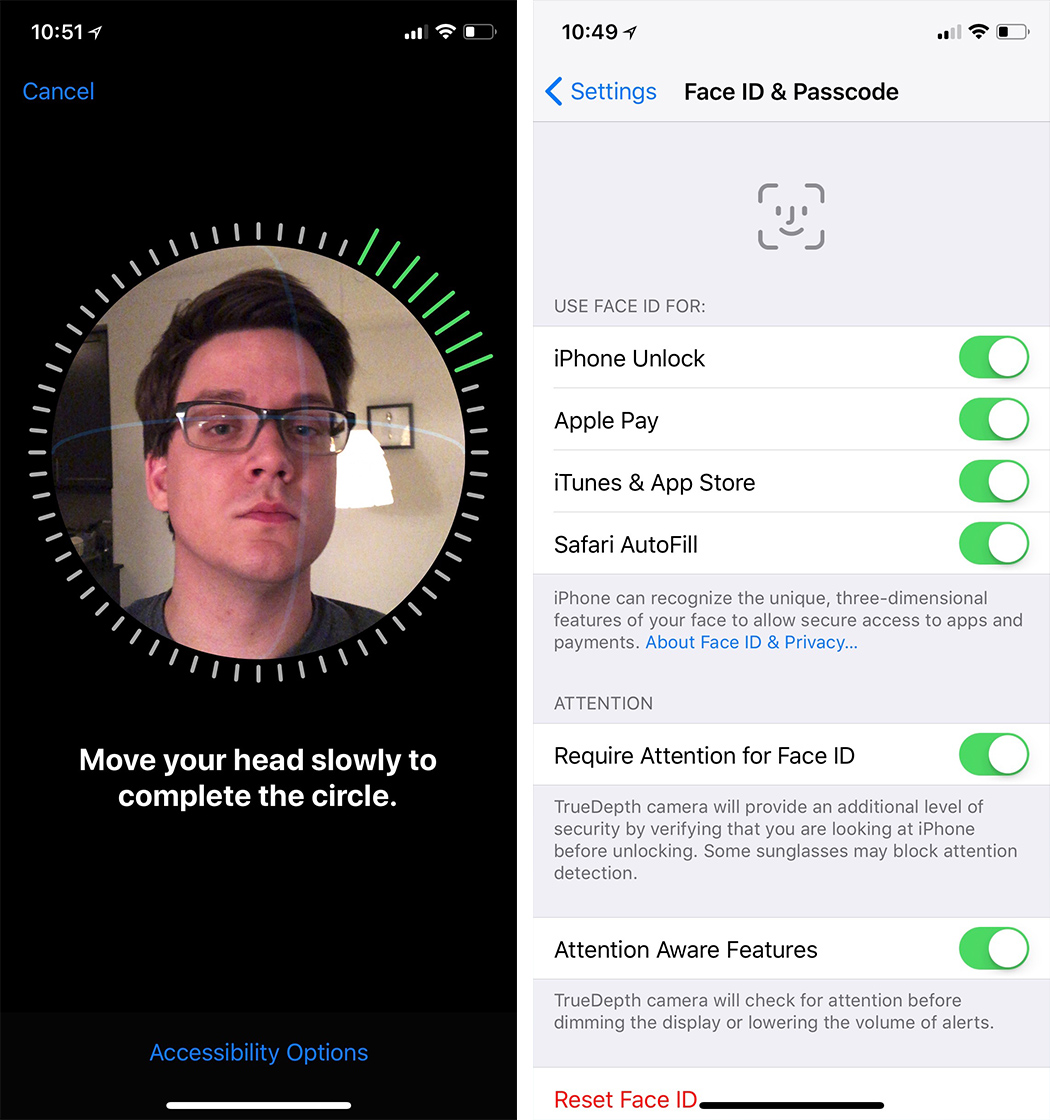The Pros
- Stunning design
- Face ID is convenient and works great
- First significant revamp to the iPhone in years
The Cons
- Expensive (especially in Canada)
- New navigation features take getting used to
- All glass body is a smudge and grease magnet
The iPhone X is one of the most anticipated tech devices, let alone smartphones, in recent memory.
There’s an air of excitement surrounding the handset that even the most stalwart Android fans have likely noticed. This is something that rarely occurs in the rapidly plateauing smartphone industry. In fact, in the brief moment I pulled out the iPhone X during my flight back to Toronto, someone tapped me on the shoulder and started asking me questions about the smartphone (which I wasn’t able to answer due to embargoes). This isn’t something that has ever happened to me before with previous tech products I’ve reviewed.
There’s no denying that versions of many of the X’s most discussed features, including the phone’s nearly bezel-less 5.8-inch 1125 x 2436 pixel display, and Face ID facial recognition technology, have been included in high-end Android devices in the past, most notably Samsung’s Galaxy line.
The main question surrounding Apple’s new smartphone is if the iPhone X has improved these features to the extent that they surpass the tech giant’s Android competitors. This is what Apple is truly good at: taking experimental technology and bringing it to the masses in an intuitive way.
Then there’s the iPhone X’s price, which starts at an undeniably expensive $1,319 CAD. While price shock regarding the iPhone X is understandable, it should be remembered that Samsung moved into this ultra high-end price territory first with the Note 8.

The cost is also easier to swallow when you take into account that the increase isn’t as sudden as some mainstream news outlets might have people believe — after all, the iPhone 6s Plus, which is several generations old, started at $1,029 CAD back in 2015.
That said, $1,319 is a formidable price tag for any smartphone and brings into question whether the device is worth the cost of admission. The answer to this comes down to a variety of factors.
While I’ve admittedly only spent a few days with the iPhone X, I’ve come to the conclusion that despite not necessarily breaking new ground in the smartphone space, Apple’s latest device surpasses its main Android flagship competitors in many ways.
iPhone X
iPhone 8
iPhone 8 Plus
Display
5.8-inch, OLED True Tone display, 2436 x 1125 pixels
4.7-inch, Retina HD, IPS LCD display, 1334 x 750 pixels
5.5-inch, Retina HD, IPS LCD display, 1920 x 1080 pixels
Processor
A11 Bionic chip
A11 Bionic chip with 64-bit architecture
A11 Bionic chip with 64-bit architecture
RAM
3GB of RAM
2GB
3GB
Storage
64GB, 256GB
64GB, 256GB (non expandable)
64GB, 256GB (non expandable)
Dimensions (in.)
143.6 x 70.9 x 7.7mm
138.4mm x 67.3mm x 7.3mm
158.4mm x 78.1mm x 7.5mm
Weight
174g
148g
202g
Rear Facing Camera
12-megapixel (f/1.8, OIS) + 12-megapixel (f/2.4, OIS), quad-LED 'True Tone' flash
12-megapixel (OIS, f/1.8)
12-megapixel (f/1.8) + 12-megapixel (f/2.8, OIS, AF) dual-LED flash
Front Facing Camera
7-megapixel (f/2.2)
7-megapixel (f/2.2)
7-megapixel (f/2.2)
OS
iOS 11
iOS 11
iOS 11
Battery
2,716mAh
2,150mAh (non-removable)
2,700mAh (non removable)
Network Connectivity
GSM / HSPA / LTE / Band 66
GSM / HSPA / LTE / Band 66
GSM / HSPA / LTE / Band 66
Sensors
TrueDepth Camera Sensor, Face ID, accelerometer, gyro, proximity, compass, barometer
Touch ID fingerprint sensor, Barometer, Three-axis gyro, Accelerometer, Proximity sensor
Touch ID fingerprint sensor, Barometer, Three-axis gyro, Accelerometer, Proximity sensor
SIM Type
Nano SIM
Nano SIM
Nano SIM
Launch Date
November 3, 2017
September 22, 2017
September 22, 2017
Misc
Colours: space grey and silver| Glass front and back, IP67 water/dust resistant, calibrated for AR, Qi wireless charging
Colours: silver, space grey, and gold| IP76 dust/water resistant, made of aerospace-grade aluminum, 3D touch; stereo speakers; Qi wireless charging
Colour: silver, space grey, and gold | 3D touch, stereo speakers, IP67 water/dust resistant portrait lighting, cameras calibrated for AR, Qi wireless charging
Display
iPhone X
5.8-inch, OLED True Tone display, 2436 x 1125 pixels
iPhone 8
4.7-inch, Retina HD, IPS LCD display, 1334 x 750 pixels
iPhone 8 Plus
5.5-inch, Retina HD, IPS LCD display, 1920 x 1080 pixels
Processor
iPhone X
A11 Bionic chip
iPhone 8
A11 Bionic chip with 64-bit architecture
iPhone 8 Plus
A11 Bionic chip with 64-bit architecture
RAM
iPhone X
3GB of RAM
iPhone 8
2GB
iPhone 8 Plus
3GB
Storage
iPhone X
64GB, 256GB
iPhone 8
64GB, 256GB (non expandable)
iPhone 8 Plus
64GB, 256GB (non expandable)
Dimensions (in.)
iPhone X
143.6 x 70.9 x 7.7mm
iPhone 8
138.4mm x 67.3mm x 7.3mm
iPhone 8 Plus
158.4mm x 78.1mm x 7.5mm
Weight
iPhone X
174g
iPhone 8
148g
iPhone 8 Plus
202g
Rear Facing Camera
iPhone X
12-megapixel (f/1.8, OIS) + 12-megapixel (f/2.4, OIS), quad-LED 'True Tone' flash
iPhone 8
12-megapixel (OIS, f/1.8)
iPhone 8 Plus
12-megapixel (f/1.8) + 12-megapixel (f/2.8, OIS, AF) dual-LED flash
Front Facing Camera
iPhone X
7-megapixel (f/2.2)
iPhone 8
7-megapixel (f/2.2)
iPhone 8 Plus
7-megapixel (f/2.2)
OS
iPhone X
iOS 11
iPhone 8
iOS 11
iPhone 8 Plus
iOS 11
Battery
iPhone X
2,716mAh
iPhone 8
2,150mAh (non-removable)
iPhone 8 Plus
2,700mAh (non removable)
Network Connectivity
iPhone X
GSM / HSPA / LTE / Band 66
iPhone 8
GSM / HSPA / LTE / Band 66
iPhone 8 Plus
GSM / HSPA / LTE / Band 66
Sensors
iPhone X
TrueDepth Camera Sensor, Face ID, accelerometer, gyro, proximity, compass, barometer
iPhone 8
Touch ID fingerprint sensor, Barometer, Three-axis gyro, Accelerometer, Proximity sensor
iPhone 8 Plus
Touch ID fingerprint sensor, Barometer, Three-axis gyro, Accelerometer, Proximity sensor
SIM Type
iPhone X
Nano SIM
iPhone 8
Nano SIM
iPhone 8 Plus
Nano SIM
Launch Date
iPhone X
November 3, 2017
iPhone 8
September 22, 2017
iPhone 8 Plus
September 22, 2017
Misc
iPhone X
Colours: space grey and silver| Glass front and back, IP67 water/dust resistant, calibrated for AR, Qi wireless charging
iPhone 8
Colours: silver, space grey, and gold| IP76 dust/water resistant, made of aerospace-grade aluminum, 3D touch; stereo speakers; Qi wireless charging
iPhone 8 Plus
Colour: silver, space grey, and gold | 3D touch, stereo speakers, IP67 water/dust resistant portrait lighting, cameras calibrated for AR, Qi wireless charging
Note: While this review was originally published as a review-in-progress it has since been updated with my final thoughts on the iPhone X. Some language has been changed in the original section of the review to improve accuracy and an updated section has been added to the end of the review.
Visual revamp

Beyond the removal of the standard Touch ID home button and the arrival of the often derided display ‘notch’ (more on this later), the most significant buzz surrounding the iPhone X stems from the fact that this is the first time Apple has redesigned its flagship smartphone in roughly four years, dating all the way back to the release of the iPhone 6.
In a word, the iPhone X is stunning. The smartphone adopts the familiar ‘surfboard’ design of previous iPhones, though with additional visual flair thanks to a subtle aluminum line that runs along the side of the X. This aesthetic shift is a throwback to the classic iPhone 3GS, which makes sense given Apple is positioning the X as a tenth anniversary device.
While I’m a fan of the border from a purely aesthetic perspective, the iPhone 3GS’ stainless steel framing was easily scuffed. Apple’s industrial design has come a long way in the years since the 3GS’ release, but it’s possible 2017’s iPhone X will suffer from the same issues after a few weeks.
Just like the iPhone 8, the rear of the X is glass, allowing for Qi wireless charging. As a consequence of this, the iPhone X is a fingerprint magnet; the same can also be said about nearly all modern flagships at this point. Despite sounding like a made-up marketing buzzword word, the iPhone X’s ‘oleophobic’ outer coating does repel grease and smudges, though not significantly.

The X’s pair of rear-facing cameras are vertically oriented now too. While I found this design choice strange initially, I’ve actually grown accustomed to it. The same stainless steel ring that runs around the circumference of the iPhone X’s body can also be found tracing the edge of the handset’s camera bump, adding subtle visual flair to the device’s otherwise minimalist rear.
The iPhone X also has a surprising amount of heft to it, which makes the phone feel solid and high-end whether held in one hand or two. To put the iPhone X’s weight in perspective, the device measures in at 174g, compared to the iPhone 8’s 148g and the iPhone 8 Plus’ 202g.
What about that Notch?

I’m actually a fan of the iPhone X’s notch in most cases. It gives the device a unique look, with the Andy Rubin-made Essential Phone being the only Android device that’s currently available in Canada to features a similar screen division. In fact, the notch has actually faded into the background of my experience with the iPhone X and I find myself rarely thinking about it after using the device for only a few days.
The key fact regarding the iPhone X’s display is that while the device’s OLED screen measures in at a sizeable 5.8-inches with a 19:5:9 aspect ratio, it doesn’t actually feel that size thanks to its nearly bezel-less design — in comparison, the iPhone 8 Plus’ screen is 5.5-inches.
“I’d put the iPhone X’s screen on par with Samsung’s Galaxy S8/S8+ and the Note 8”
The size difference between the two smartphones might at first seem negligible, but when the X is set beside the comparably massive iPhone 8 Plus, or even the Pixel 2 XL for that matter, the change feels more significant. In fact, as someone who has used the Plus model of Apple’s iPhone since the 6s, I actually found the X’s body feels too small at first, though I’ve grown to enjoy how easy it is to use the phone with one hand.
![]()
In terms of display quality, I’d put the iPhone X’s screen on par with Samsung’s Galaxy S8/S8+ and the Note 8. This makes sense given the display technology featured in Apple’s iPhones — including the iPhone X — is supplied and manufactured by Samsung. The screen is bright and vibrant, but colours also look saturated, punched-up and not completely true to life; I see this as a positive, though some may hold the opposite opinion.
The iPhone X’s screen supports both high-end wide colour gamut HDR standards, including HDR10 and Dolby Vision, and the same True Tone display ambient light adapting feature as the iPhone 8 and Apple’s various iPad Pros, though with six channel sensors instead of four. The result is True Tone that feels slightly more accurate and subtle than my experience with the feature enabled on Apple’s other devices.
Also, while the iPhone X’s display is nearly bezel-less and almost edge-to-edge, it isn’t quite bezel-free: a thin, though barely noticeable black edge runs around the circumference of the device.

What’s perhaps most interesting about the iPhone X’s display is that few apps utilize its controversial notch currently. According to Apple, at launch only Facebook, Instagram, YouTube and Twitter are optimized for the iPhone X in terms of the device’s unique display and notch.
Apple says that it expects more apps to update “leading up to and after customer availability,” however. This indeed seems true, with multiple app updates arriving on my review device on a daily basis: Slack, Super Mario Run, Impossible Road and Reigns are examples of some of the most recent updates.
Apps that don’t take full advantage of the display, like Spotify, Animal Crossing Pocket Camp, and even Montreal-developed Transit, feature black bars across the top and bottom of the display.
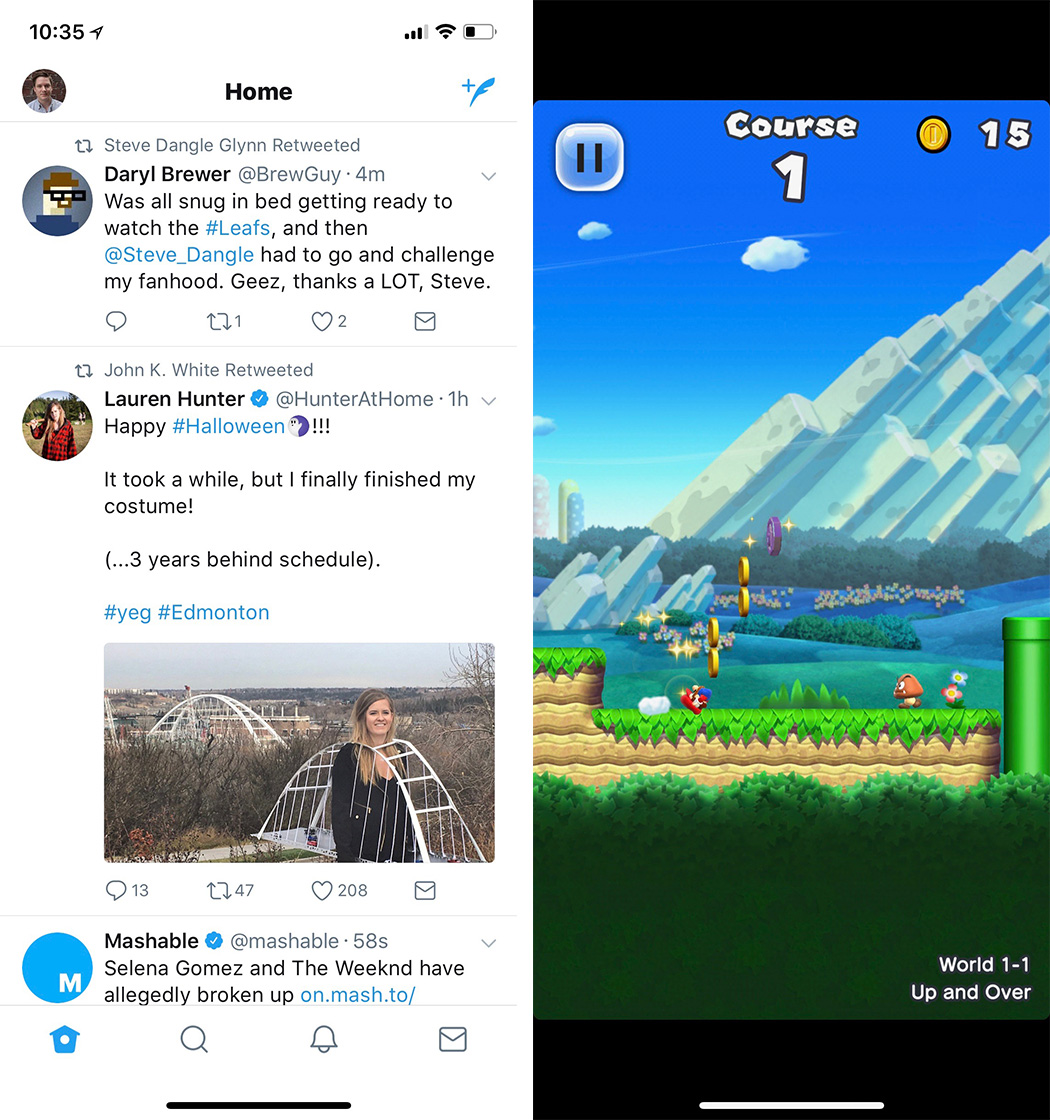
It’s worth noting that this likely won’t be an issue for long since developers will almost certainly start optimizing their apps to take advantage of the iPhone X’s unique display, but it is disappointing nonetheless.
In general, I’m fond of the notch and found it didn’t get in the way in most cases. The only time I found it cumbersome was when browsing websites with the phone held in landscape mode, something I rarely do — this leaves unsightly black bars on either the left or ride side of a web page.
When you take a screenshot, the notch disappears as well — in some respects this seems strange.
Yes, Face ID works
Face ID seems to work extremely well, even when you set the feature up in the back of an Uber while rushing to the airport. My driver was confused as I rotated my head in a slight circle, allowing the iPhone X’s front-facing camera module — which features both an IR sensor and dot projector that shoots out 30,000 dots — to map my face with Apple’s new TrueDepth technology.
Apple says that the more you use Face ID, the more accurate it becomes, though also warns that twins, as well as siblings close in age, could unlocking eachother’s devices. There are obvious security concerns surrounding Face ID when it comes to law enforcement too. When asked this question, Apple points to the fact that holding down the device’s right side button, along with the volume down button, disables Face ID. While slightly obtuse at first, activating this mode is actually quite easy and can be done quickly (I’ll discuss the iPhone X’s new button set-up more later).
It’s important to point out that Face ID is not stored or analyzed in the cloud, according to the tech giant. All data is kept directly on the device in what Apple calls its ‘secure enclave.’ This means that those who are concerned Apple is creating a massive data base of their valuable facial features, can rest assured that doesn’t seem to be the case.
Face ID works from various angles and under different lighting conditions. For example, my apartment is dimly lit because my landlord opted not to pay for pot lights when purchasing the unit. I mention this only because the Note 8 and S8/S8+ suffered from authentication issues when using the phones’ less technically savvy facial recognition technology under the same lighting conditions in my apartment.
Face ID does sometimes run into difficulties though. For instance, the first time I tried to unlock the iPhone X while wearing a hat, the feature didn’t work. The same can be said about the my initial attempt to use Face ID while wearing glasses. Of course, after inputting my security pin the camera logged my facial information, improving Face ID’s accuracy and negating this issue. Still, the fact that Face ID is required to scan your face multiple times under different conditions to work quickly and accurately, could be frustrating for some.
The iPhone X’s unique front-facing sensor is also the technology powering the company’s silly, yet technically impressive Animojis. Animoji live within Apple’s Messages app and are sent over iMessage, though they can also be exported into a .mov file, allowing them to be sent through a variety of apps and even to Android devices (though the quality is degraded).
And yes, you can make a piece of poop talk and it’s kind of amazing.

It is strange, however, that beyond fancy, scarily accurate Snapchat features, few app developers seem to be jumping at the chance to take advantage of the new functionality featured in the iPhone X’s front-facing shooter.
It remains unclear exactly how open the technology is from a development perspective but there’s a tremendous amount of potential in the module and I hope developers take advantage of it.
Navigation changes

Apart from aesthetic differences the first thing most people will notice about the iPhone X is how Apple has revamped navigating iOS 11.
In fact, the experience is so different that many will likely find it off-putting at first. My initial attempts to multitask by swiping up from the bottom of the phone’s display, then applying slight pressure to activate Force Touch, all in order to multitask, were frustrating (this is also the first time I’ve ever really found 3D Touch useful).
“The experience is so different that many will likely find it off-putting at first”
After my initial trepidation and roughly half hour of experimenting with the iPhone X’s new navigation system, I quickly forgot about my longing for Touch ID and the familiar Home Button. Overall, most people will likely be frustrated with navigating the iPhone X at first because it really is quite different from what they’ll be used to (Android users may find the switch a little easier though).
Since there’s so much to go through in terms of navigation, below is a list of all the major changes:
Wake
Tapping anywhere on the iPhone X’s display wakes up the smartphone.
Lock screen shortcuts
Accessing the flashlight and camera can be accomplished right from the lock screen with the iPhone X through 3D Touch.
Home
Swiping up from the bottom edge of the phone at any point returns home (this actually works way better than I expected).
Control Center
Swiping down from the top-right edge of the display to opens Control Center (getting used to this may take some time to build up muscle memory).
Switching Between Apps
Switching between apps involves swiping up from the bottom edge and then pausing to activate the new App Switcher via Force Touch.
Screen shot
In order to snap a screenshot, simultaneously press the button on the right side of the phone and the Volume Up button.
Force Restart
To force restart your iPhone X, press and quickly release the Volume Up button. Then press and quickly release the Volume Down button. Finally, press and hold the side button until you see the Apple logo.
Turn Off
Press and hold the side button and either volume down and side button, then swipe to turn off iPhone X.
SOS on iPhone X
Triggering SOS on iPhone X is accomplished by pressing and holding the side button and either volume button for six seconds to quickly call emergency services. Optionally, you can also initiate SOS by rapidly clicking the side button five times. The five-click option can be enabled under ‘Settings’ then ‘Emergency SOS’ and finally selecting, ‘Also Works with 5 Clicks.’
While many of these gestures initially felt foreign, they’ve quickly grown to become intuitive over the last few days (I discuss my thoughts on the iPhone X’s new gesture system in greater detail in the ‘update’ section below.
Same camera as the iPhone 8 Plus

The main change in the camera department is that both the iPhone X’s 12-megapixel dual rear-facing cameras — the f/1.8 wide angle and the f/2.4 telephoto — feature optical image stabilization. While this might sound like a subtle change, it makes snapping photos in bumpy environments, particularly when trying to use Portrait Mode, much easier.
Of note, Samsung also added dual OIS to the Note 8’s pair of rear shooters as well, so Apple is not the first smartphone manufacturer to include this functionality.
The few photos I’ve shot look great, with images appearing vibrant both under low light and natural light conditions.
What’s new here is that portrait mode is now available with the phone’s front-facing camera thanks to Face ID’s depth sensor, allowing its single 7-megapixel, f/2.2 aperture shooter to utilize Portrait Mode as well as the feature’s clever new lighting techniques.
A few days later
Update 10/02/17: Overall, my impressions of the iPhone X have not significantly changed over the last few days. The new gesture navigation, particularly multi-tasking, has become intuitive and second nature to the extent that I find it difficult to go back to using a standard iPhone (yes, I’ve tried).
The one gesture I’ve run into issues activating is multi-tasking from the main display when not in an app. The Force Touch step required to start multitasking in this instance seems to not always work and requires an almost too firm press on the iPhone X’s display.
I’m also quite fond of the iPhone X’s screen in terms of brightness, colour accuracy and overall vibrance, in part due to True Tone, which actually seems to work better than it did with the iPhone 8 and iPad Pro. I would even go so far as to say I prefer the iPhone X’s display more than even the Note 8 or S8/S8+, my previous two favourite smartphone screens.
“Apple’s Portrait Mode democratizes the creative photo editing process”
Camera-wise I’d describe my experience as identical to my time with the iPhone 8 Plus. This means that the iPhone X produces images that look more true-to-life when compared to other high-end competitors like the Note 8 and Samsung Galaxy S8. The Front-facing camera’s Portrait mode and various lighting features, including ‘Natural Light,’ ‘Studio Light,’ ‘Contour Light’ and more, is also impressive.
Sure, it has always been possible to create similar selfie images through various third-party apps as well as via Photoshop, but Apple’s Portrait Mode democratizes the creative photo editing process, making it simple and more importantly, accessible — this is something the tech giant is often good at. As I expected, low-light performance is just as excellent with the iPhone X as it was with the iPhone 8, both with the front and back shooter (I’ve added new photos above in the camera section of the original review).

My experience following the initial publication of this review with Face ID has been interesting. While the authentication processes’ accuracy has improved incrementally with each login — Face ID is now able to recognize me with a hat on, various pairs of glasses and even when wearing a hood — there are still instances where Apple’s new authentication system is inconvenient. For instance, I often use my phone while laying on my side in bed. In this particular case, Face ID doesn’t work, forcing me to input my login code manually multiple times.
To my surprise though, I found Apple Pay worked quite well with Face ID and in fact, might actually be better than the system the company set up for Touch ID. Apple pay is activated by double-tapping the on/off button and direction the phone’s front camera module at your face to authenticate the payment. I tested Apple Pay out at two different retailers and the experience worked perfectly, with Face ID instantly authenticating me on both occasions.
On top of this, the iPhone X’s battery life is impressive, coming in at roughly a day, which is about on par with my experience using the iPhone 8 Plus.
Worthy successor
While my thoughts regarding the iPhone X are mostly positive, another significant issue with the smartphone is whether it will even be possible to purchase it in Canada for the foreseeable future.
Stock shortage rumours and speculation have plagued the iPhone X since its reveal. While there seemed to be ample pre-order supply, both directly from Apple and Canadian carriers, it still remains unclear if it will be possible for someone to walk into a Canadian carrier, or even an Apple Store for that matter, and purchase the smartphone in the coming
As it stands right now though, the iPhone X is a worthy, albeit pricey next step for Apple and the smartphone industry in general.
"After my initial trepidation and roughly half hour of experimenting with the iPhone X's new navigation system, I quickly forgot about my longing for Touch ID and the familiar Home Button"
MobileSyrup may earn a commission from purchases made via our links, which helps fund the journalism we provide free on our website. These links do not influence our editorial content. Support us here.