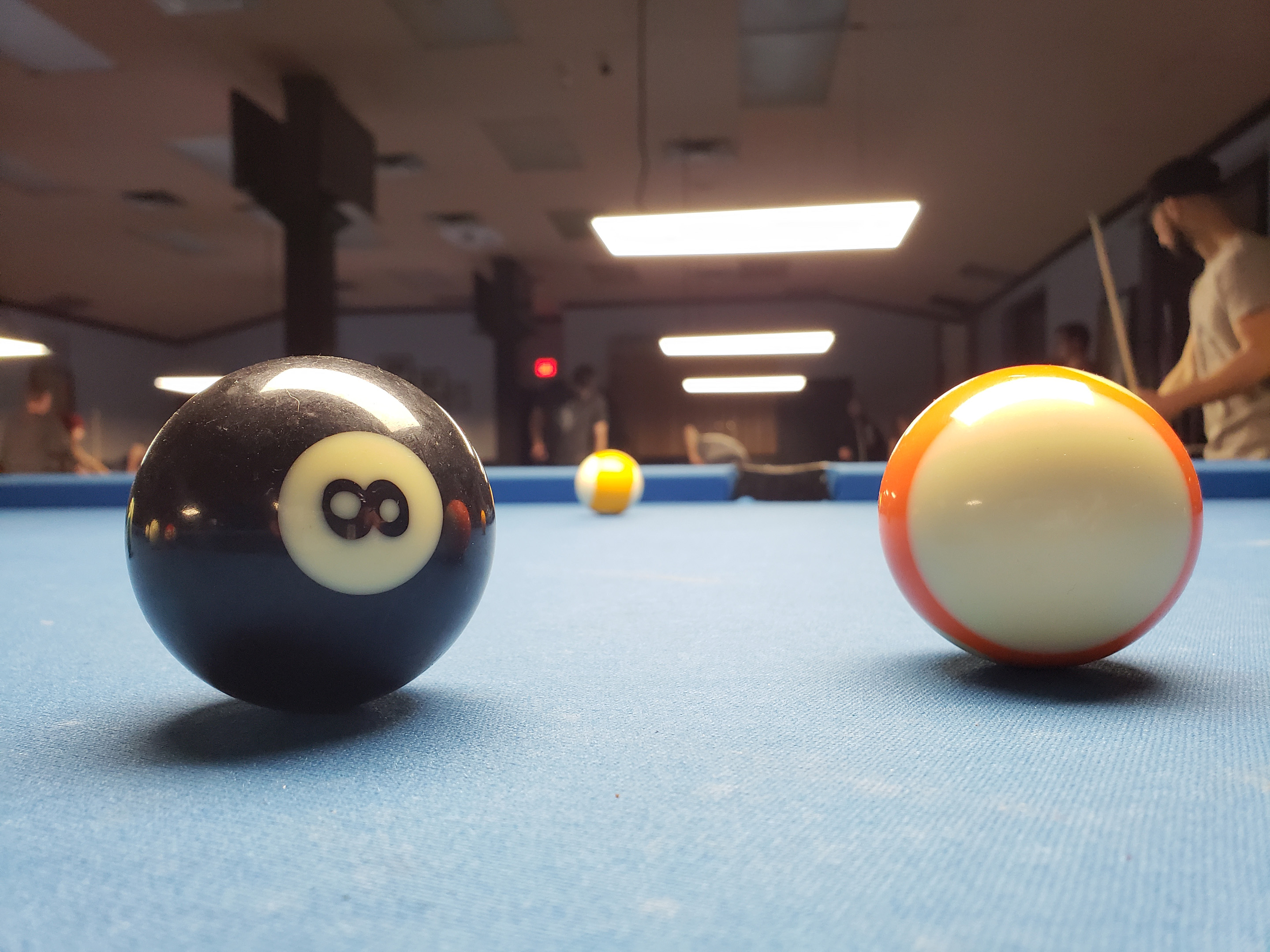Having two flagship lines means that South Korean device manufacturer Samsung often overlaps its best camera features between the Galaxy Note and Galaxy S devices. This year, it’s no different with the company’s Galaxy S9 and S9+ smartphones.
Granted, it’s always nice to pursue a solution to a problem from a position of strength. The results do speak for themselves — Samsung has noticeably improved performance over the last few years and since the rest of these two devices feature only modest iterative improvements compared to last year’s models, the company clearly focused more on the photography side of things this time around.
Having already covered some of the basics in a previous hands-on, I’ll jump right into how well these two devices shoot in real world conditions.
For this review, I only got to shoot with the Galaxy S9+, but the results should apply to the S9 as well.
Let there be light

I like the idea of a mechanical aperture. The fact that it’s possible to use one in a smartphone is one of those things photo enthusiasts will appreciate more, and I include myself among them. The fact that camera enthusiasts will most likely care more about the S9’s mechanical aperture is also why I imagine Samsung chose to make it automatic when shooting in Auto mode, as a way to take out any guesswork for novices.
The S9’s camera has two f-stops: f/1.5 and f/2.4. They make a big difference in how much light passes through to the 12-megapixel sensor, but you can only switch between them manually in Pro mode. I tried to find ways to do it in Auto, but couldn’t make it happen.
That wider aperture will benefit shooters just snapping pics in low-light or at night, but for those who care more about composition, the wider diaphragm should help reduce noise. Auto mode still adjusts shutter, ISO and exposure in those situations, so you may get a well-lit shot, but will it be sharp and relatively free of noise?
To me, the benefit is mutual for both Auto and Pro, yet is more pronounced in the latter mode because it negates having to drop the shutter speed down to a really slow exposure for shots that shouldn’t need it.
The optical image stabilization in the lens helps, but I still found the S9+ susceptible to shake when shooting at night with a slow shutter and higher ISO. In that sense, the phone is no different than the Note 8 or Galaxy S8.
Despite all that, there’s little doubt this is one of the best phones for shooting in almost any situation. Images are clean, vibrant and consistent. However, I do recommend learning the camera’s Pro mode to get more out of the mechanical aperture.
Zooming in
I won’t go into too much detail about the telephoto lens with 2x optical zoom Samsung included in the S9+ (the S9 doesn’t have it). This is the same lens as the one in the Note 8, so performance and output is really no different, no matter what the aperture is set to.
The Live Focus feature also works the same way; shoot from a short distance to create the bokeh effect, and then adjust it after the fact. It’s a neat feature, and it works as well as it did before, but I didn’t notice any verifiable improvement, otherwise.
AR Emoji comes alive

AR Emoji was the most hyped feature in the S9’s and S9+’s repertoire, and after using it, I came away with mixed feelings.
Creating an animated emoji can be fun, and while I can’t quantify how popular they’ve been on the iPhone X, there is a kitschy appeal to them. Samsung has tried to go further by personalizing it even more.
The front-facing camera scans 100 different facial features and digitally attaches them to a 3D avatar. It’s supposed to look like you, but you can customize the skin, hair, glasses and outfit from the options available. However, the personalization has its limits, especially when it comes to things like beards and eyebrows, which can’t be added or fixed.

In my case, AR Emoji gave me faint stubble instead of the beard I have. I tried it with friends who have facial hair and the feature still produced stubble, but no beard.
I couldn’t figure out why, though I suspect that the facial scan can’t quite capture the contours of one’s face to get those features. For example, ears are essentially the same size, no matter who’s being scanned.
There are some filters and stickers — including the recent addition of Mickey and Minnie Mouse as part of Samsung’s Disney partnership — to add some extra creativity to the process. I expect more will come, but there’s no doubt this is very much in the same vein as Snapchat and Instagram. The only difference is that you’re placing these things on a virtual avatar, not on an image or video of yourself.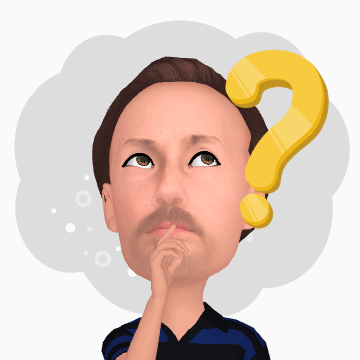
When I created my AR Emoji, the phone also created a series of GIFs of that emoji that I could then easily share through messaging apps. They vary, like laughing, thinking, blowing a kiss or smiling broadly — there are about a dozen or so in all.
I preferred to record myself saying things as my avatar, except the lips always looked awkward and the timing seemed off. I also was never fully convinced it looked like me, or like whomever I let try the feature. Something was always off, and in some instances, the movements and expressions bordered on creepy or stunted.
Samsung hyped up AR Emoji, but the company naturally didn’t mention that they licensed the technology from another software developer who is free to sell it to other manufacturers. Could we see it show up in a non-Samsung device this year? We’ll have to wait and see.
Going super slow
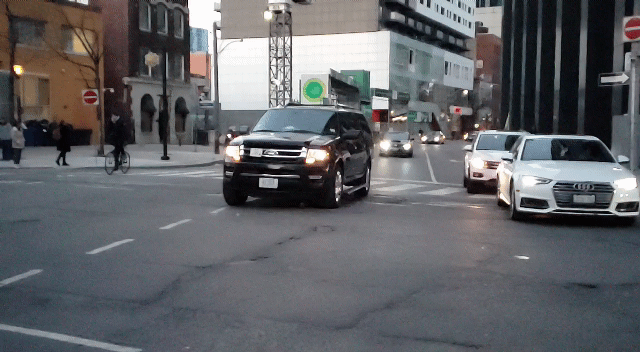
Super slow-motion video is one of those features where almost any scene can look cool. It’s kind of like how any dance move can look decent under a strobe light.
That’s always been my takeaway from this feature, going back to the Sony Xperia XZ1. The content can look cool, but the clip is usually noisy, grainy and muted in colour. At a technical level, the S9/S9+ Super Slow-Mo mode shoots a 0.2-second sequence at 960fps and converts it to a six-second clip.
It does this at 720p, so resolution already takes a hit. It defaults to the f/1.5 aperture, but that doesn’t help a great deal in more limited lighting scenarios. The automatic mode means it captures the slow-motion sequence whenever a subject enters a yellow box on-screen. Alternatively, you can go manual and try timing it yourself.
At first, I thought manual was better, but auto tends to work well in more staged situations. Low-light and night shots are going to produce terrible results, so consider this feature only useful when lighting conditions are optimal.
Editing and sharing clips isn’t hard, and adding music is limited to Samsung’s own selections or tracks stored on the phone itself.
Bixby Vision

I’ve yet to be impressed by Bixby Vision. The translation feature is decent, but only when it can interpret words enough to make sense of a foreign language. There’s no context, the prose is off and it sometimes takes a few tries to work.
Bixby Vision, as a whole, has a lot of ground to cover to be taken seriously. I pointed it at products to see if it would recognize them and often nothing happened.
Food was a totally mixed bag. It assumed chicken breast was a fish filet. It had no idea what a gyro was. It couldn’t determine whether rice was fried or not because the faint colour may have thrown it off.
The reason these things matter is because Samsung expects the feature to provide usable context to help people learn more about what they’re eating. The lack of consistency throughout Bixby Vision makes it unreliable most of the time. That could change in the months to come, but I’m not impressed thus far.
Shooting star
From a photography perspective, the mechanical aperture changes some shooting practices, but the rest of the camera is an iterative update to what was already an excellent shooter.
The bigger changes came with the AR Emoji and Super Slow-Mo, which are features that will either resonate with people or be totally ignored. Offering unique features like that have to evoke some emotion, and I’m not sure they will if people don’t find good reasons to use them.
Those who have (or will have) a Galaxy S9 or S9+ can take solace knowing that photos will often look great. The rest is icing on the proverbial cake if you want to make use of those features.
MobileSyrup may earn a commission from purchases made via our links, which helps fund the journalism we provide free on our website. These links do not influence our editorial content. Support us here.