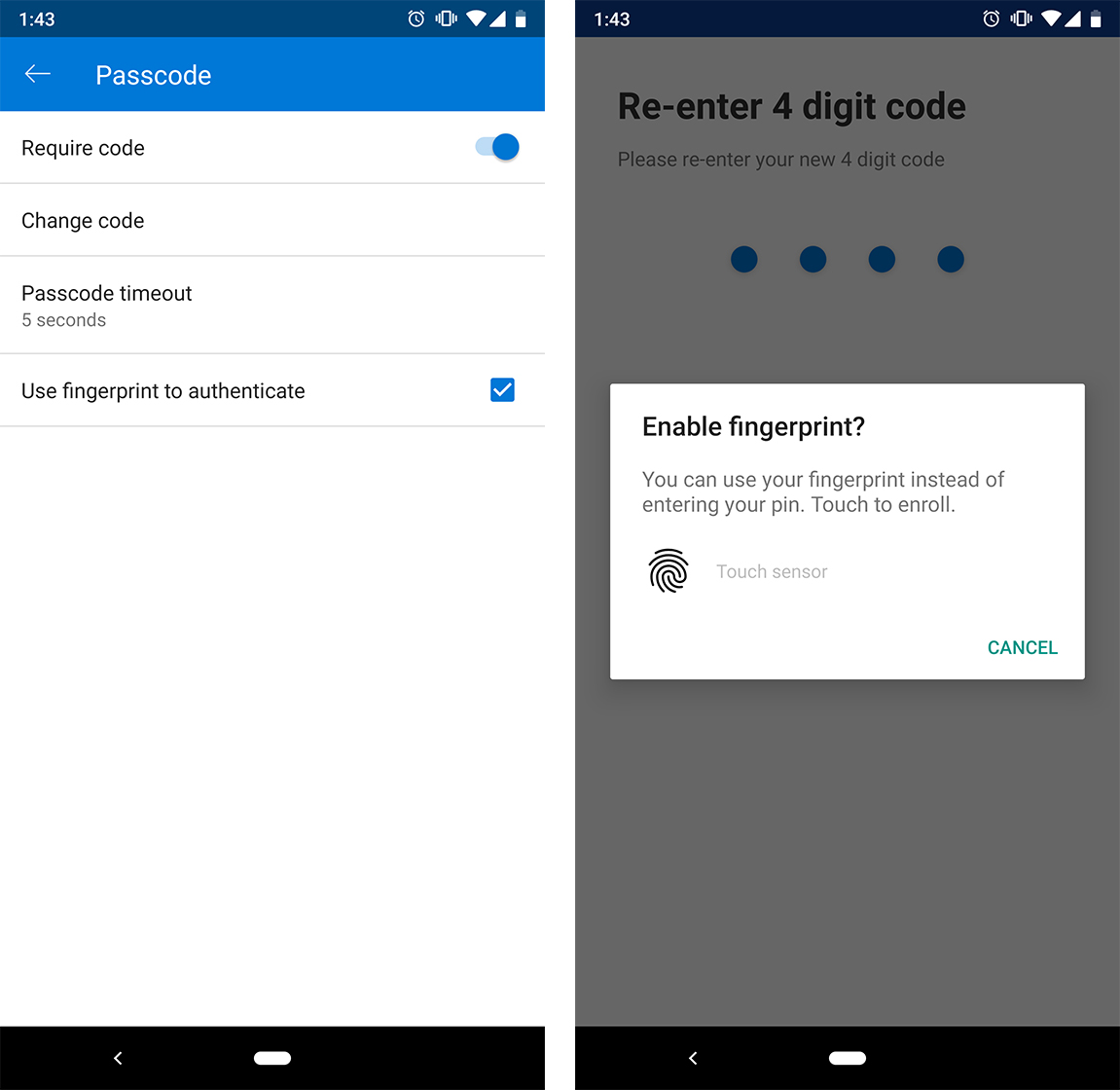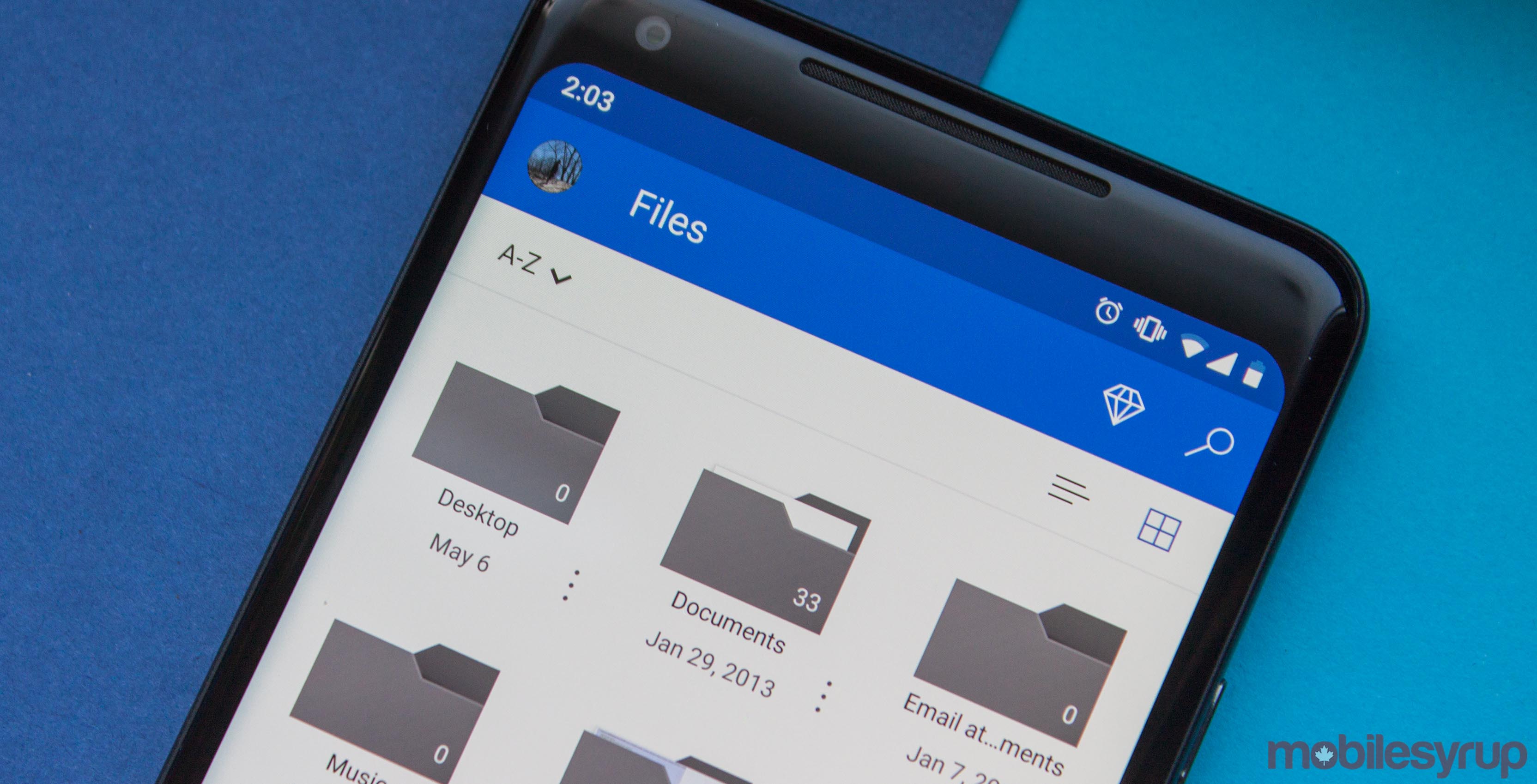
Microsoft updated the OneDrive app for Android with fingerprint authentication Friday.
The app previously supported PIN protection to lock down the app, however fingerprint is an easier, more secure option.
It’s fairly simple to add your fingerprint to the app. Simply open OneDrive and navigate to the Me tab. Tap settings and then press Passcode. Finally, turn on the ‘Require passcode’ option and follow the steps to add a security PIN. Once you add the PIN, OneDrive will prompt you to add your fingerprint.
The fingerprint security works very well. Open the app and unlocking it using your fingerprint is really quick, making for a quick, secure login.
Alongside the new fingerprint security, Microsoft also added an improved grid mode for photos to the app.
The grid mode makes it easier to see and organize your photos.
This comes as part of improvements Microsoft is making to its line of office apps. The company also recently added a dark mode to Outlook. Furthermore, the company recently made its Slack competitor Teams free-to-use.
The update is available for free from the Play Store now.
Source: MSPoweruser Via: Android Central
MobileSyrup may earn a commission from purchases made via our links, which helps fund the journalism we provide free on our website. These links do not influence our editorial content. Support us here.