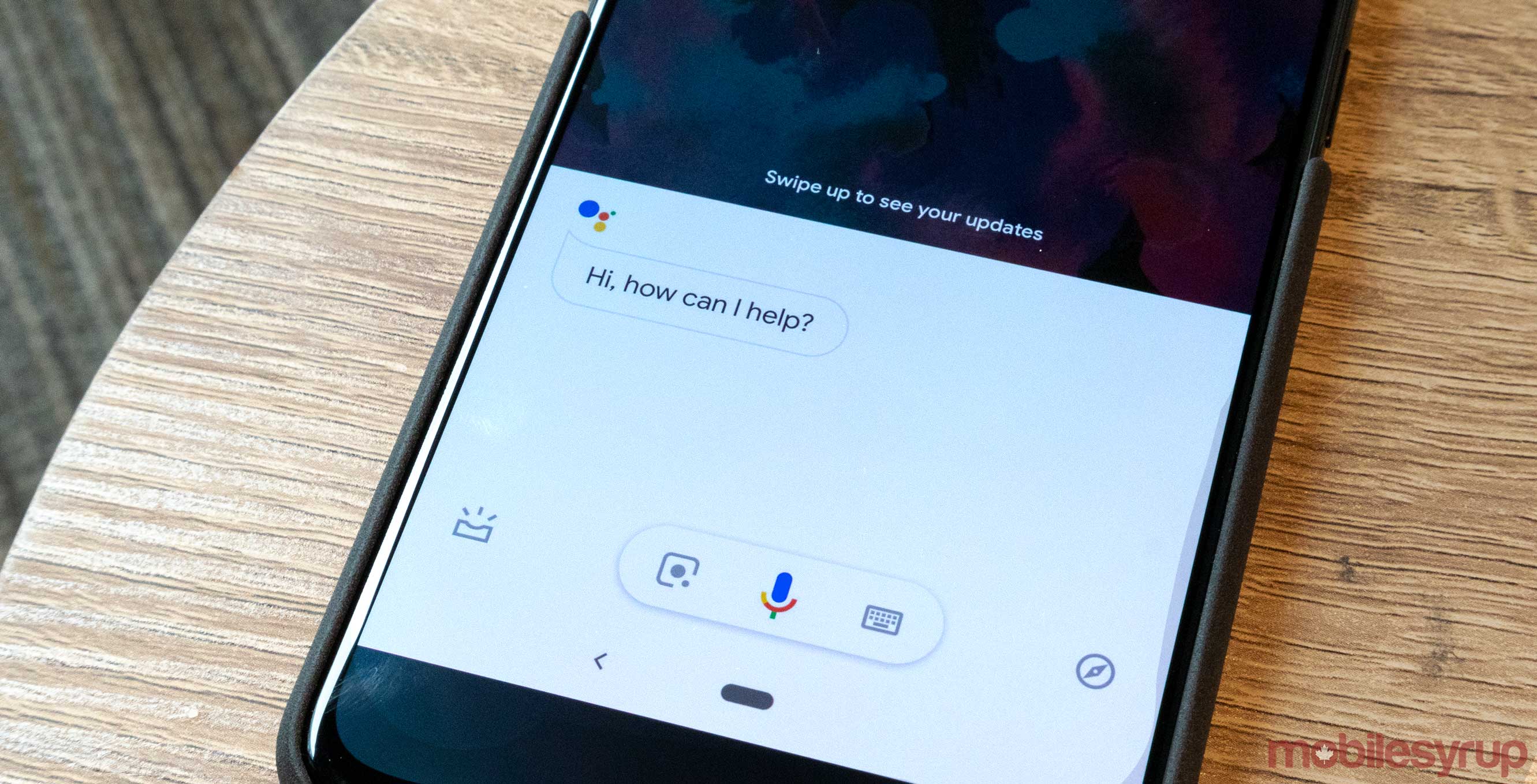
Google has rolled out a small change to some Android devices that removes the ‘Voice Match’ unlock functionality.
Google first introduced the change to Pixel 3 devices, and more devices are expected to see the change.
For Pixel 3 owners the change means they can only activate specific ‘personal results’ through Google Assistant and not unlock the device with their voice. More devices are expected to see the change.
This includes email, such as personal results from Gmail like flight reservations and bills, Google Calendar, Contacts, Reminders and shopping lists.
Further, the change enables users to interact with Assistant on the lock screen within these limited results. Unlike the previous version of Voice Match, which would unlock the device after a command, this new version still requires a PIN, password or fingerprint to open and access device functions.
The downside to this, however, is it reduces some of the ‘hands-free’ functionality of Assistant. For example, asking the Assistant to play music will require you to unlock the device to be able to access the music app.
Ultimately, it’s a small price to pay for increased security, as Voice Match wasn’t a particularly secure form of authentication.
As usual for Google, the change is part of a server-side update to the Google app and already appeared on some devices running Google app 9.27.
You can check if you’ve received the change by navigating to Google Assistant settings, then scrolling down to the devices list and tapping ‘Phone.’ On the next menu, you’ll either see the ‘Unlock with Voice Match’ option or the new ‘Lock screen personal results’ option.
Source: 9to5Google
MobileSyrup may earn a commission from purchases made via our links, which helps fund the journalism we provide free on our website. These links do not influence our editorial content. Support us here.


