
If you’re looking to upgrade your film creation experience, a new camera app for iPhone called Nizo wants to help.
Nizo is the complete package, offering tools for capturing video using your iPhone’s camera, as well as editing tools and even guides to help improve your filmmaking skills. Plus, Nizo contains all this in a minimal, VSCO-like design.
To start, the app offers auto and manual modes, so you can adjust your ISO, shutter angle and white balance to get the look you want. There are also 10 filters you can apply when capturing a shot.
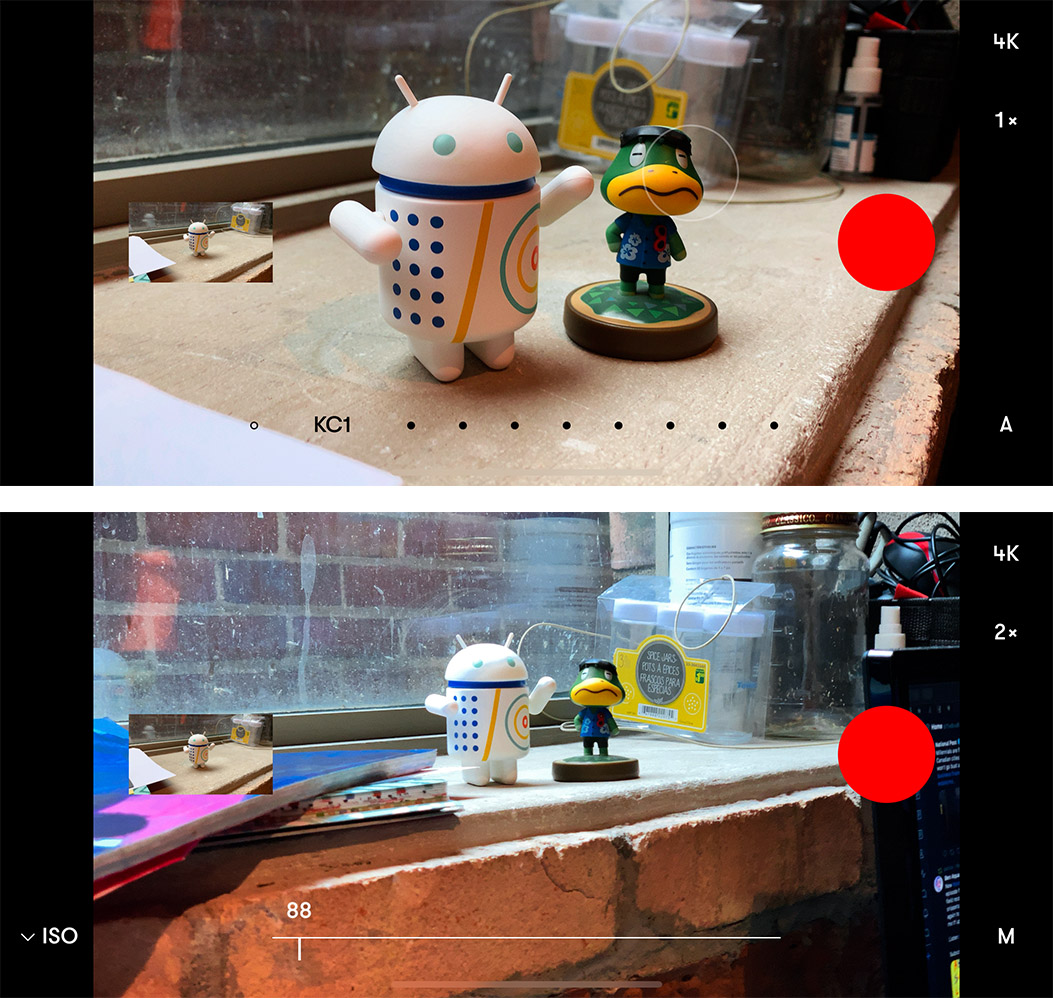
Additionally, Nizo offers 4K recording at 24 and 60fps, as well as 1080p at 24fps or 120fps slow-motion. The app records at an aspect ratio of 16:9.
It’s worth noting that some of these recording settings are limited based on your iPhone. For example, you’ll need an iPhone 6s or newer to record 4K at 24fps, and an iPhone X or newer for 4K at 60fps. Further, 60fps slow-motion works on the iPhone 6s and newer, while 120fps slow-motion requires an iPhone 8 or later.
There’s also wide-angle and telephoto lens toggles for the iPhone 7 Plus, 8 Plus, X, XS and XS Max.
Video capture fuses with editing in Nizo
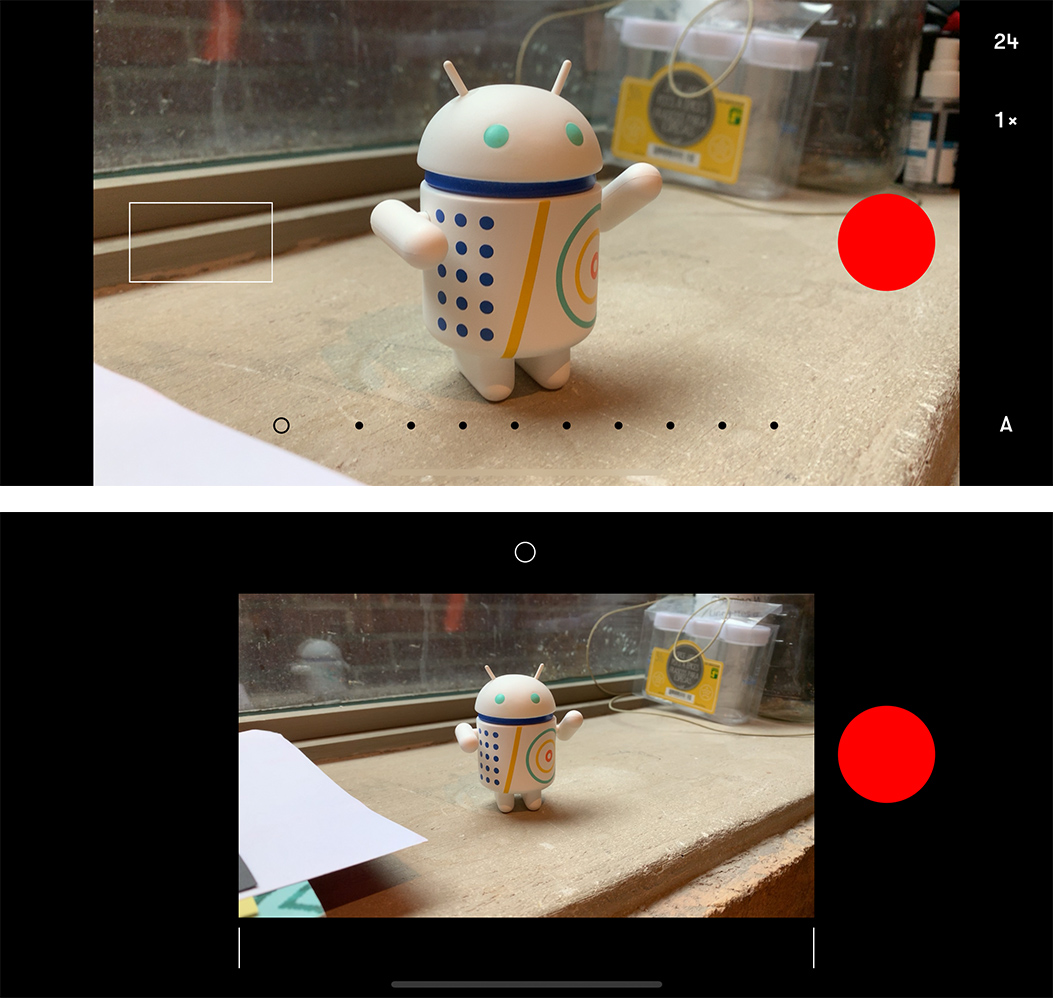
When it comes to editing, Nizo takes a unique approach. The app seamlessly integrates the editing interface into the filming interface, fusing the acts of shooting, reviewing and cutting into one process.
In practice, I found this to be incredibly helpful. I took a few test shots while playing with the app, and the ability to review my shots, see how they fit together, and make cuts without navigating more than a tap or two away from the recording interface improved my workflow immensely.
That said, the editing tools provided are barebones. You can trim clips, duplicate and reorder clips, move them to other films and that’s about it.

The editing interface is a zoomed-out timeline of your clips. Swiping down bumps you back to where you were before — such as the main menu, or the recording interface. Swiping up reveals options to mute the microphone for a clip, add music (you’ll have to import tracks into Nizo first) or enable/disable the ‘dissolve’ transition that plays between clips.
You can also press-and-hold on a clip to duplicate it or flick it away to delete it.
When you finish filming and editing, Nizo features simple one-tap exporting to your camera roll.
Nizo showcases filmmakers to help inspire you
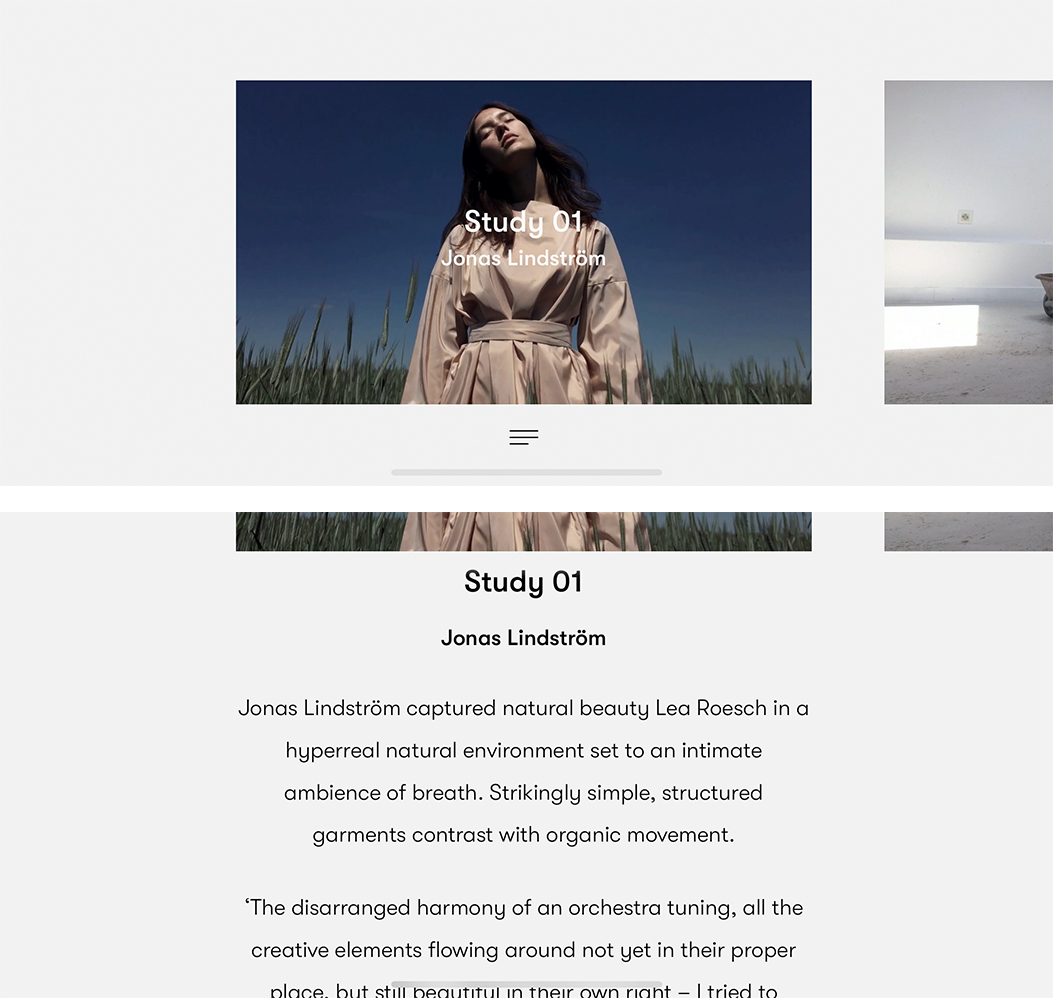
However, what really sets Nizo apart is the inclusion of ‘Showcase,’ a section where users can browse studies of filmmakers and highlighted film projects. While small at the moment, as Showcase grows, Nizo will become a place for inspiration and education about film techniques as much as a place to capture video.
Overall, Nizo’s unique aesthetic and helpful — if slim — set of tools, coupled with Showcase, make the app a compelling option for amateur filmmakers or those looking to capture video with an iPhone.
You can download Nizo from the App Store for $6.99. Unfortunately, there’s no version for Android yet.
MobileSyrup may earn a commission from purchases made via our links, which helps fund the journalism we provide free on our website. These links do not influence our editorial content. Support us here.


