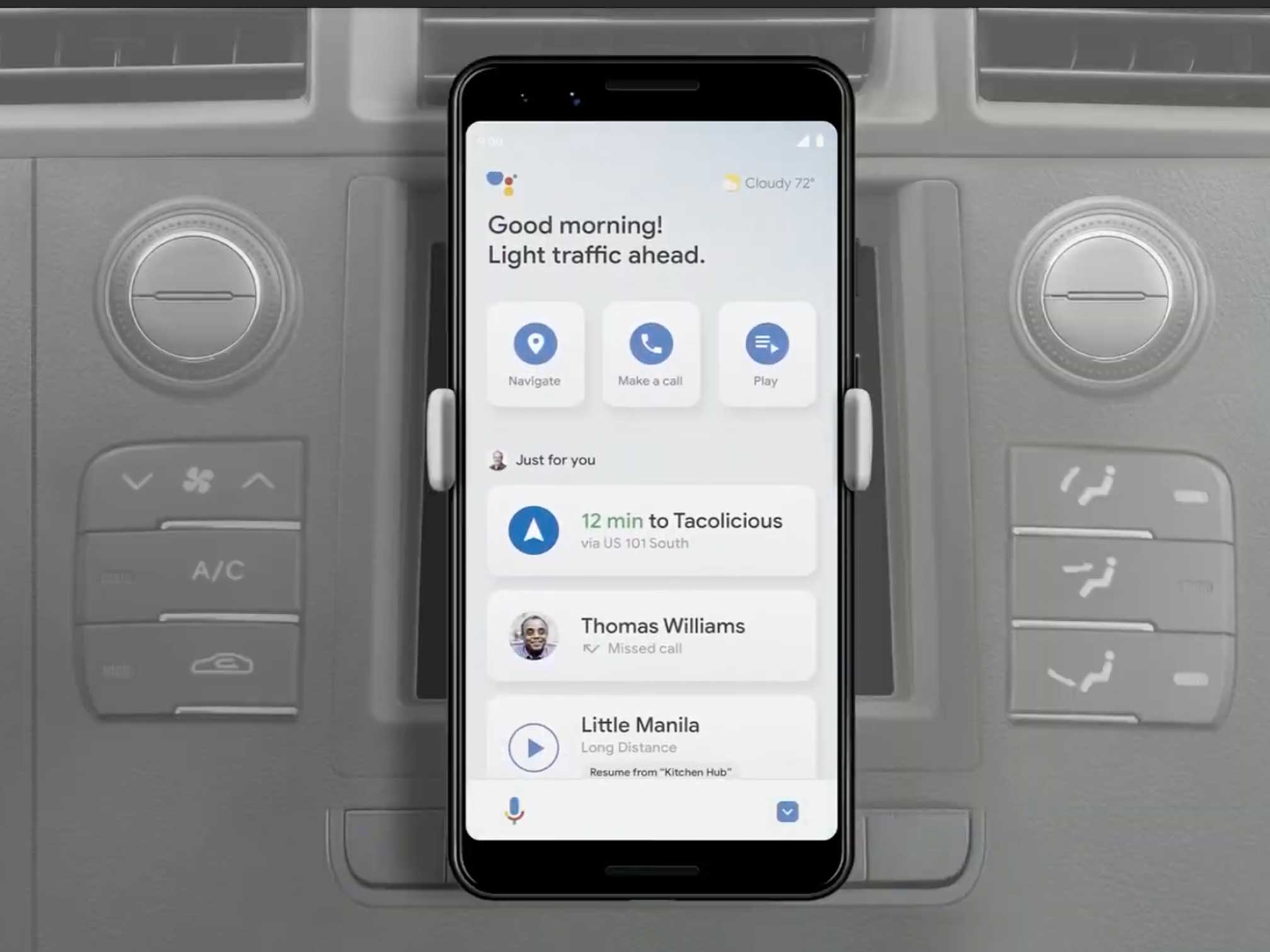Driving Mode is a new Google Assistant feature that looks to replace the phone-based version of Android Auto with a similar function built into the Google Assistant app.
Now, when you hop into your car and say “Ok Google, let’s drive,” your Android phone — as long as you have the Assistant app — will launch ‘Driving Mode.’
#HeyGoogle, let’s drive: Coming this summer on @android phones, the Google Assistant’s new driving mode features a thoughtfully designed dashboard with personalized suggestions for navigation, messaging, calling and media. #io19 pic.twitter.com/epJoJdqhX5
— Google (@Google) May 7, 2019
This section looks kind of like Android Auto does when it’s running on your phone, but instead of its colours being dark it uses the white design that is prevalent in Google Assistant.
This an interesting departure from the new version of Android Auto that Google announced yesterday.
Google showed off a few key functions included in the new mode at I/O 2019. In Driving Mode your phone stays in landscape orientation and has a few buttons at the top: ‘Navigate,’ ‘Make a Call’ and ‘Play.’
Just above these Assistant tells you about the traffic and the weather. It seems like this section will change based on what the user is doing or where they are going, but so far that’s unclear.
When you scroll down the driving list, there are a bunch of other functions that are easy to use.
In Google’s example, the first section features directions to somewhere the user has recently searched for in Google Maps. Below that, it displays missed calls and a button to pick up playing music where you left off on another device.
The next section is dedicated to recent places. The example shows three locations.
Below this there are four recent or favourite contacts, so it’s easy to call or message them.
At the bottom of Driving Mode is the ‘Media Section.’ Google Assistant fills this grid with four different media sources. The example shows off Google News, a radio station, a podcast and some music.
While Google has added all a variety of buttons, the company designed the interface to be navigated by voice. For example, while you’re in any part of Driving Mode, you can say “Ok Google, play some Jazz” to play a specific genre of music.
Notably, the play/pause button, the skip forward buttons and album art stay on the screen without moving Maps away.
Google says the feature will be available on all Android phones with the Google Assistant app this summer.
MobileSyrup may earn a commission from purchases made via our links, which helps fund the journalism we provide free on our website. These links do not influence our editorial content. Support us here.