
One of the things I miss most from Inbox is how it treats emails. Unlike other email apps, Inbox let me approach messages as tasks and create a to-do list right in the app.
Thankfully, Google is pushing out a small update to the Gmail on Android that lets users add emails to Google Tasks.
To add an email to Tasks, tap the three-dot overflow menu when viewing an email, then tap ‘Add to Tasks.’ You’ll get a small confirmation along the bottom of the screen, which you can tap to see the newly created Task. From there, you can add details, subtasks and due dates.
If you don’t have the Google Tasks app installed, clicking the ‘Add to Tasks’ button will bring you to the app’s Play Store page instead.
While the update isn’t as robust as the quick-access side panel the company added to Gmail last year, it’s still a bonus. Further, the addition doesn’t match up to Inbox, which let users create and edit tasks right from the inbox without jumping between apps. That said, the Tasks app allows for more detailed annotations, so it balances out.
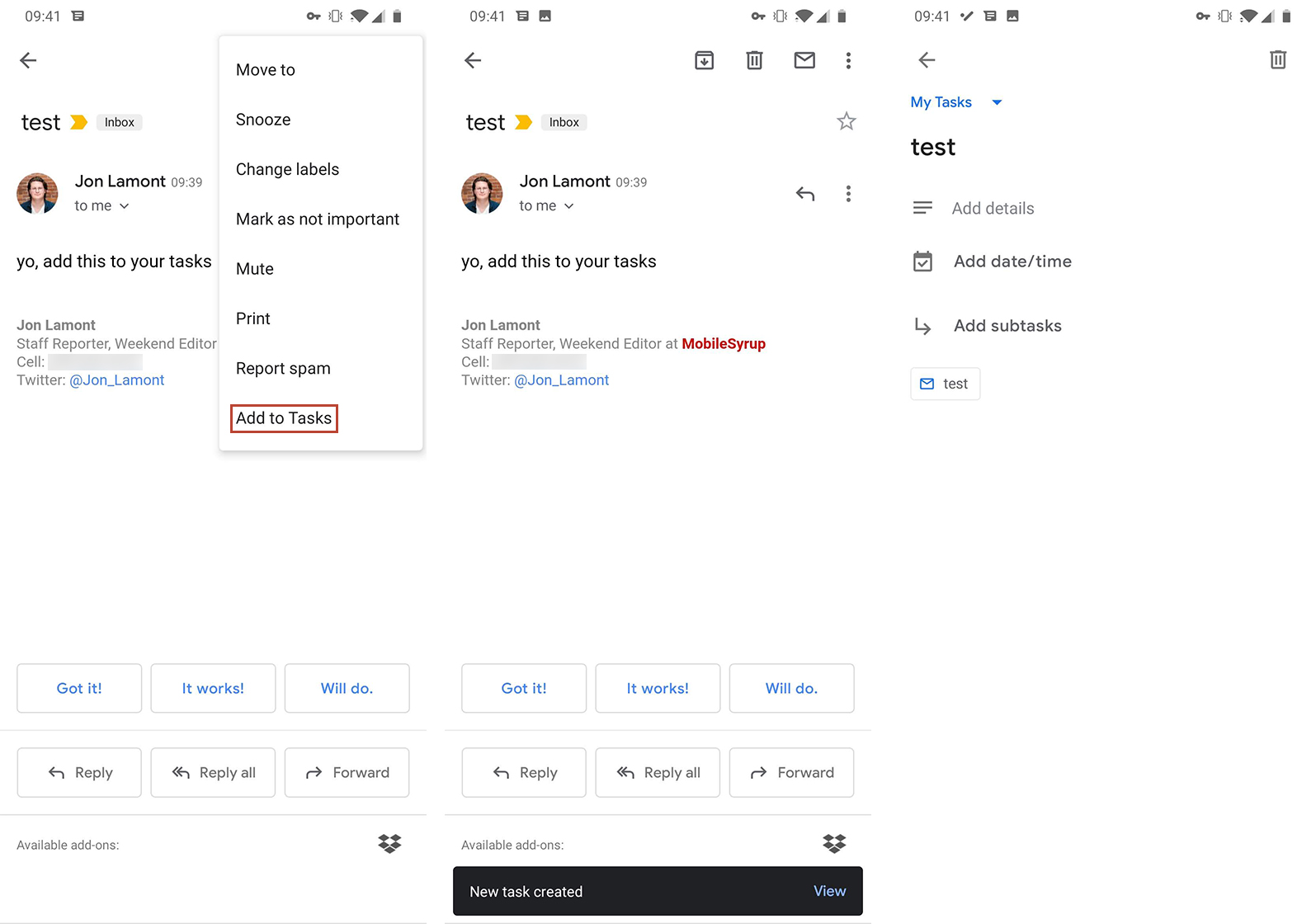
The other issue here is that Google offers several apps for the same general purpose. Along with Tasks, there’s Google Keep and Assistant has a tasks architecture built into it as well. All these options could cause some confusion among users.
The new feature seems to be part of a recent update to Gmail. I’m currently running version 2019.04.14.246198419, and I have access to the new functionality. If it’s not showing up for you, you may need to head over to the Play Store and update Gmail.
Source: Android Police
MobileSyrup may earn a commission from purchases made via our links, which helps fund the journalism we provide free on our website. These links do not influence our editorial content. Support us here.


