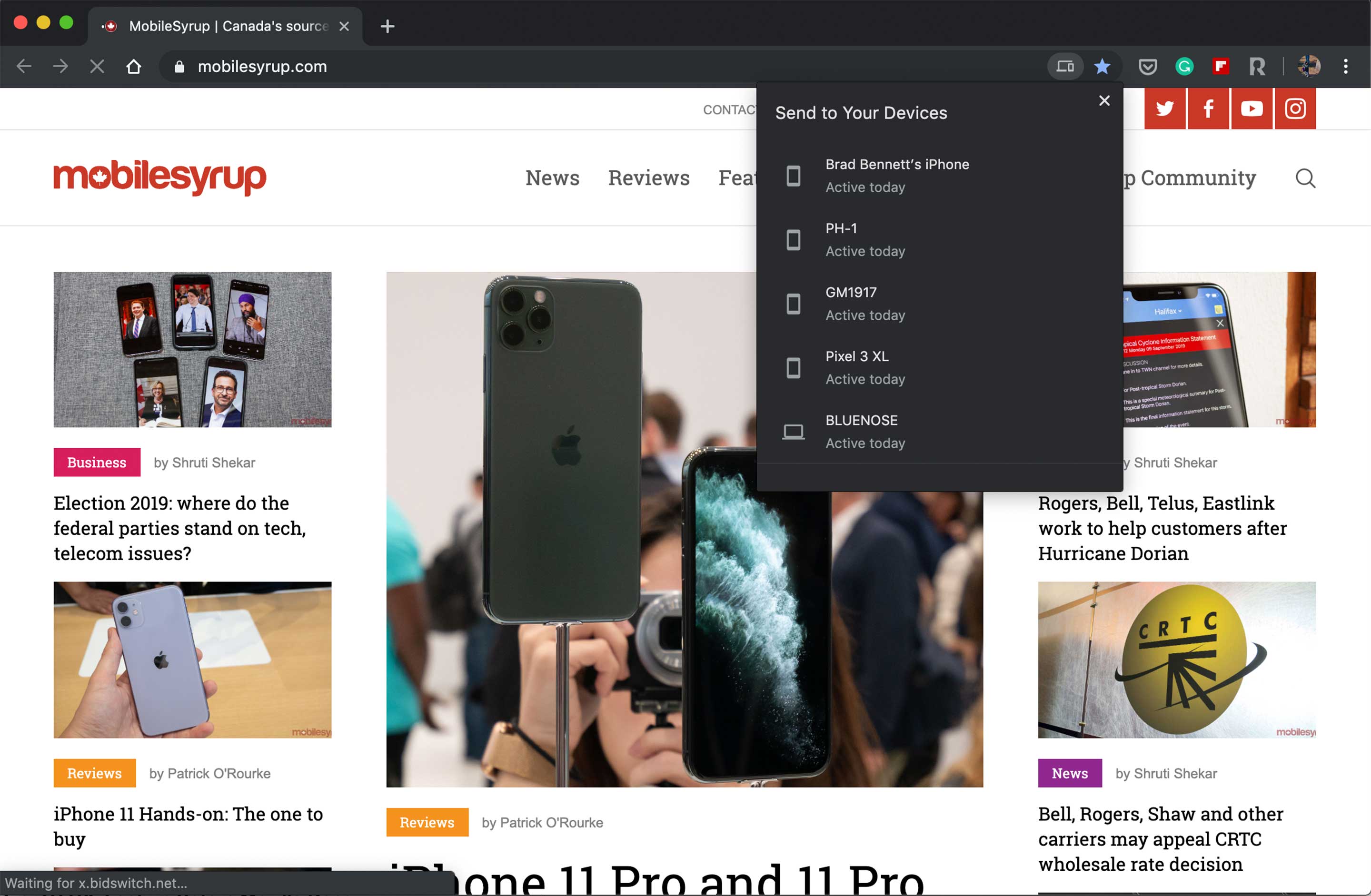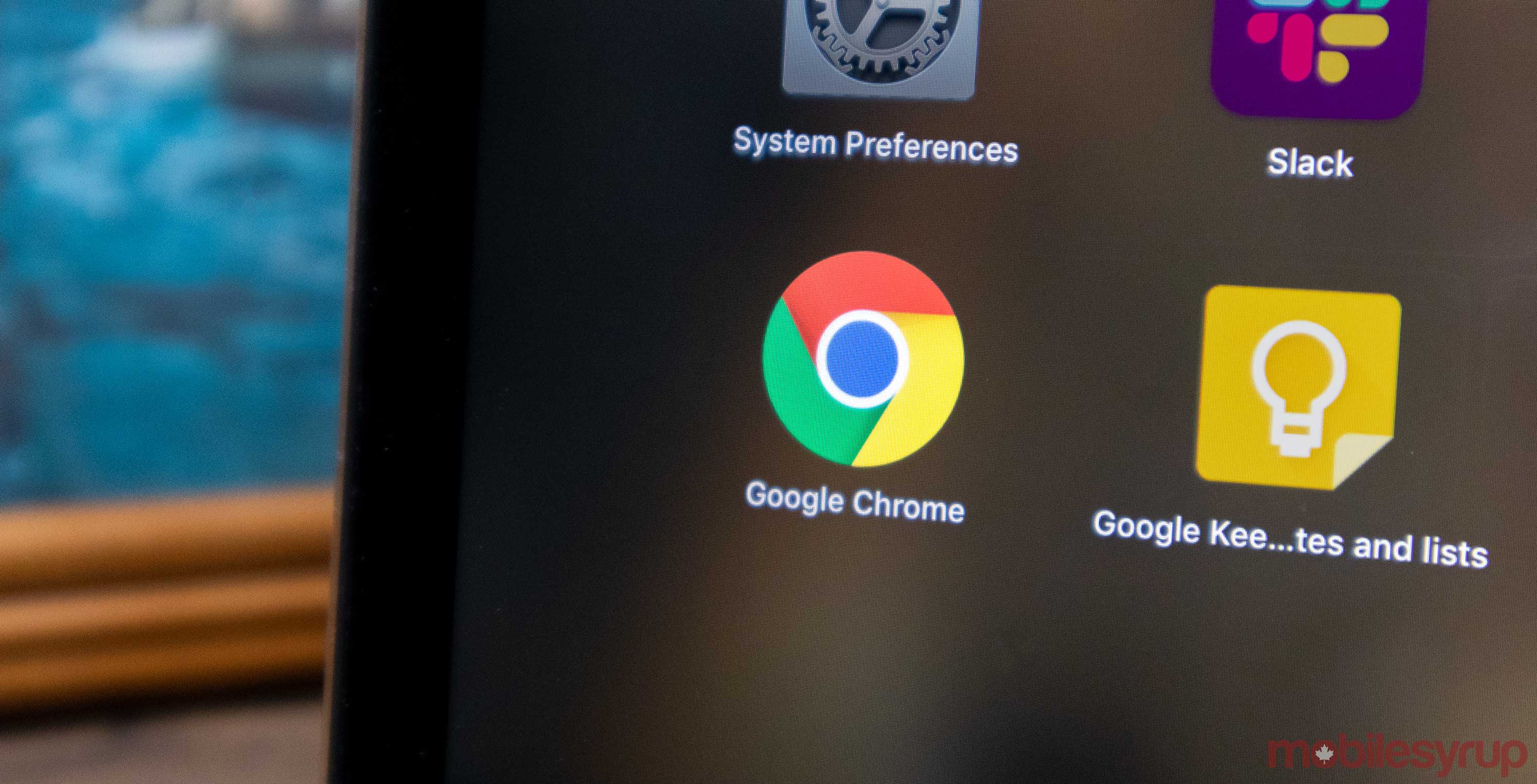
Have you ever been reading a long-form article on your desktop and then want to shift to a mobile device to continue reading on the go? Well, if so, then Google has an update for you.
In Chrome version 77, users can send whatever tab their reading, or looking at, to any other device that also has a Chrome browser they’re signed into.
On Mac and PC, when you highlight the page address, you’ll notice a new icon in the far right of the address bar that looks like a laptop with a phone in front of it. Clicking on this presents users with a list of devices that they can send the link to. If you send the tab to an Android device, the link appears in your notifications shade.
On iOS, you need to have Chrome open to receive the webpage.
To share a tab on mobile, you need to go into the Chrome share menu and choose the ‘Send to Chrome’ option. Then like on desktop, select the device you want it on.
Notably, if you’re looking to send tabs to an iOS device, you’ll need to make sure Chrome is open on the phone since Chrome can’t trigger notifications on iPhones and iPads.
Overall, this is a handy feature that should help people share links with themselves. While it might not be as streamlined as Apple’s ‘Handoff’ feature, it does work over greater distances, which is a plus for Google.
Source: Lifehacker
MobileSyrup may earn a commission from purchases made via our links, which helps fund the journalism we provide free on our website. These links do not influence our editorial content. Support us here.