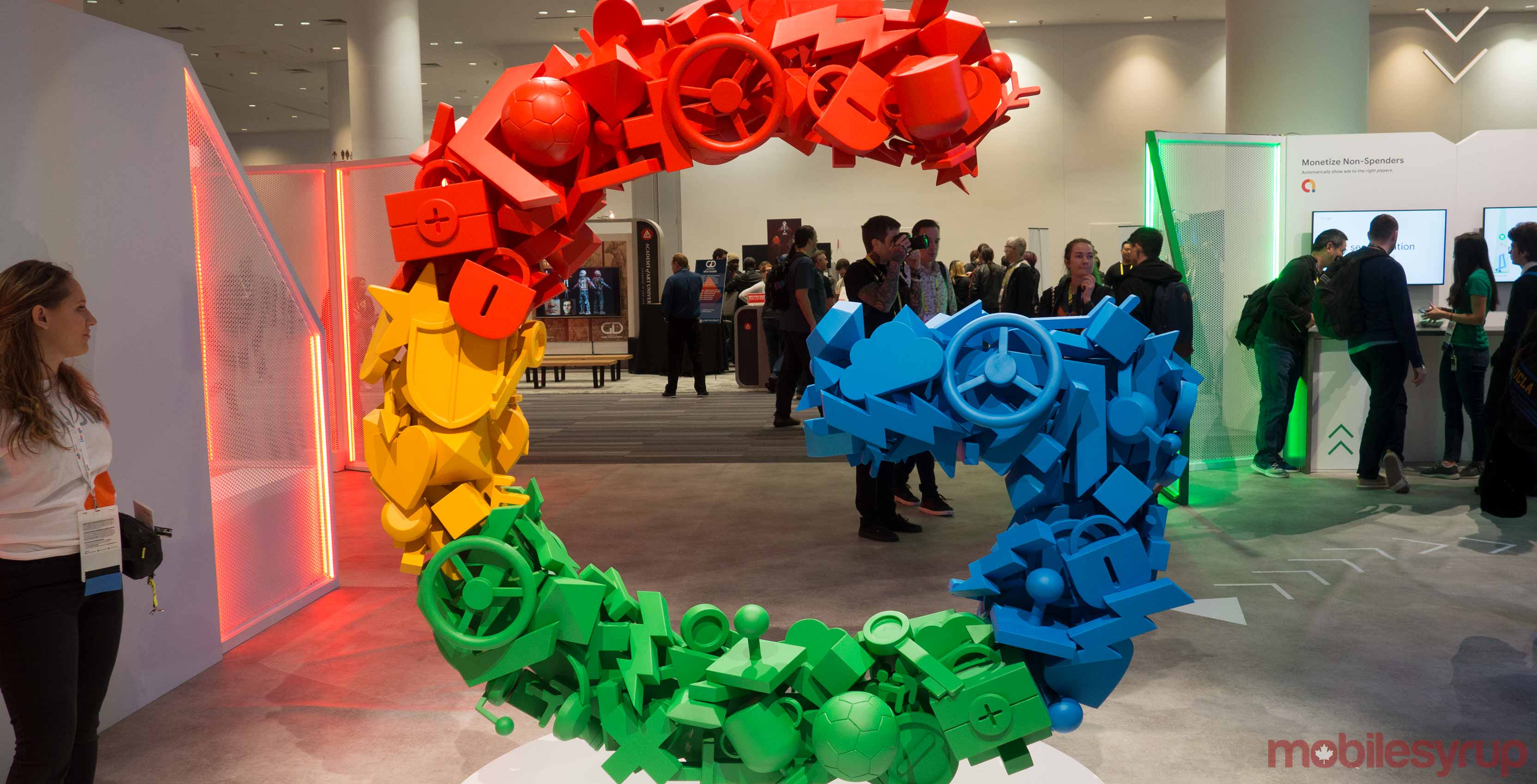
Google’s little-known G Suite feature, ‘My Devices,’ has received a Material Design makeover.
The search giant announced the changes via a blog post which highlighted changes like the inclusion of “desktop devices,” more detailed device information and more.
For those who aren’t familiar with the My Devices page, it’s a website that acts similarly to the ‘Find My Device’ feature on Android. However, it works with Google-connected devices through G Suite. It allows users to ping their devices, as well as remotely wipe and lock them.
Further, the new layout retains all the previous functionality. In other words, you’ll be able to see all the hardware linked with a G Suite account, as well as extended and detailed device information.
The biggest change is the addition of desktop devices, which means My Devices now shows Chromebooks, laptops and other desktop devices linked to a G Suite account. This will likely prove helpful to IT administrators who need to keep track of and manage hardware utilized by their organization.
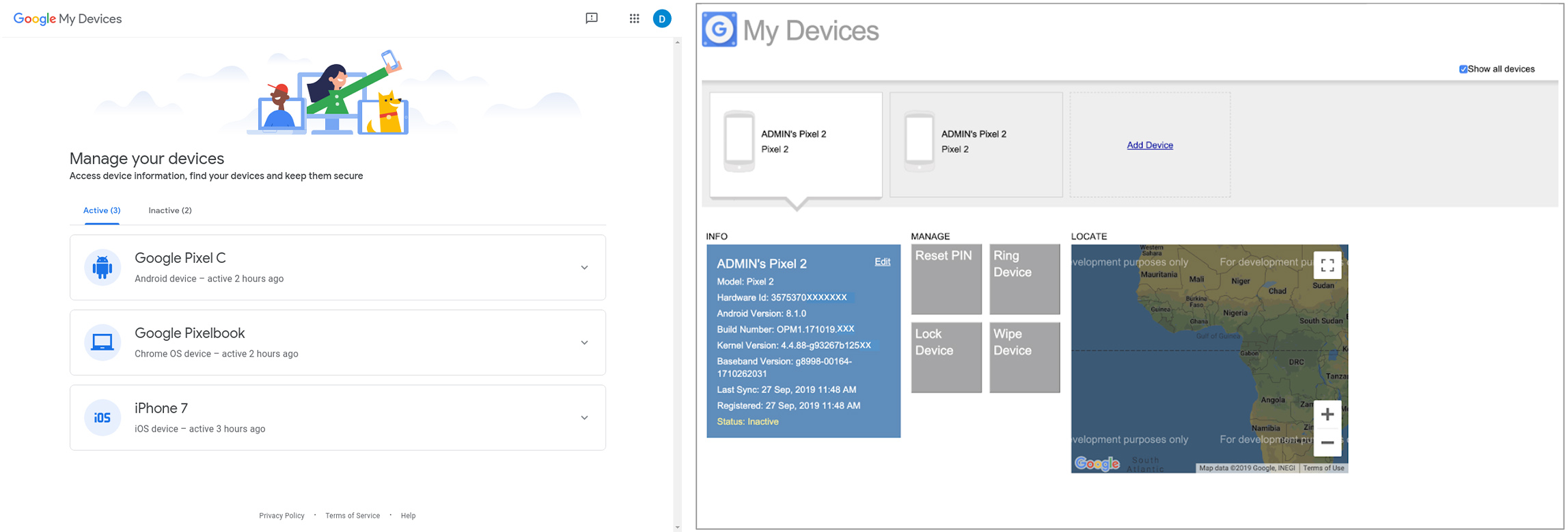
Left: new My Devices page. Right: old My Devices page.
Finally, My Devices now exists under a new URL — ‘mydevices.google.com‘ — which should make it easier to get to now. That said, the page isn’t live for everyone yet. When I tried it out, I received a ‘404’ error. Google says it can take around one to three days for it to roll out to all domains.
Once rolled out, the new My Devices page will be the default for all G Suite accounts.
You can learn more about My Devices here.
Source: Google Via: 9to5Google
MobileSyrup may earn a commission from purchases made via our links, which helps fund the journalism we provide free on our website. These links do not influence our editorial content. Support us here.


