Google Chrome is set to get new sharing options as part of its custom ‘sharing hub,’ a reworking of Android’s much-maligned share sheet, as well as a new way for users to bypass it altogether.
For those who haven’t followed the share sheet saga closely, Google has been struggling to fix it for some time. Android 10 ushered in some improvements that made load times significantly faster for the majority of users. While that change is great, Google had another problem on its hands: getting developers to use it. Because of the share sheet issues in previous Android versions, developers opted to replace it with custom versions.
Even Google’s own app developers went this route, including Chrome. As spotted by Android Police, the Chrome team is building a new sharing hub within the browser. Further, the team is developing new features for the new menu, including QR code sharing.
Users can access the features now through Chrome Canary — a testbed version of Chrome updated daily by the Chrome team. Within Canary, users must enable two settings flags, options within Chrome that tweak how the browser functions. The flags are as follows:
- chrome://flags/#chrome-sharing-hub
- chrome://flags/#chrome-share-screenshot
Simply copy those addresses into Canary’s address bar, switch the flags to ‘enabled’ and then restart Chrome. Once relaunched, if you tap the three-dot overflow menu in the top right corner, then tap ‘Share…’ Chrome will open the new menu.
New sharing features include QR codes and screenshot tools
First up, it’s clear the new menu isn’t quite ready for release. If you’re in dark mode, some of the icons are quite difficult to see, for example. There are also two options to point out here. The first is a ‘QR code’ button. If you tap it, it opens up a page for sharing via QR codes.
However, this isn’t working yet either: the page is blank, save for a box where the QR code is supposed to be. There’s also a ‘Download’ button, but it isn’t clear what that does. For now, it doesn’t work. There’s a ‘Scan’ tab as well, presumably for scanning a QR code someone wants to show you, but it’s blank at the moment.
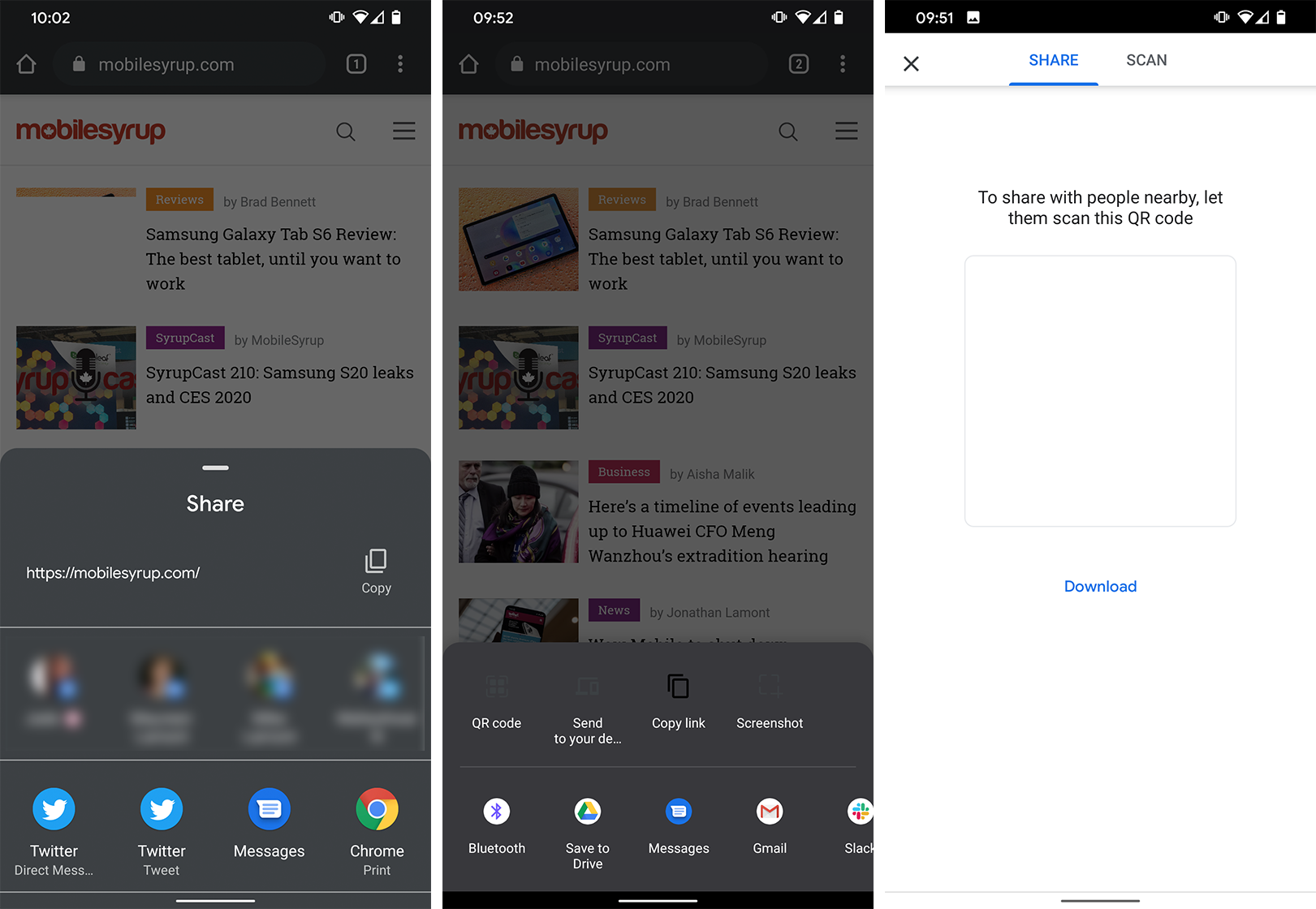
Left: Current Chrome share sheet. Middle: In-development share sheet. Right: QR code interface.
The other significant addition to the sharing hub is a ‘Screenshot’ button. It also doesn’t work, but could potentially be more interesting than a QR code sharing option. If it allows users to crop a part of the page before screenshotting, or highlight and draw on screen grabs, it could prove a very useful feature.
On top of all this, XDA Developers spotted new code commits on the Chromium Gerrit pointing to a new image copying feature. The Chromium Gerrit is an online collaboration tool for submitting, reviewing and merging code changes — called commits — into the Chromium source code, which forms the foundation for Google’s Chrome browser. It’s often a good source for learning about new, upcoming features and other works-in-progress.
In this case, XDA spotted work on an option to copy an image to Android’s clipboard by long-pressing on a picture in Google Chrome. This would make it easier to quickly share pictures found online to friends. Currently, users have to open the share sheet to send images to friends, which, as mentioned above, can be a frustrating experience due to issues with Android’s share sheet.
It’s not immediately clear when the team will merge the commit into Chrome, but once it happens, users will be able to enable it with the following Chrome flag: chrome://flags#context-menu-copy-image.
Source: Android Police, XDA Developers
MobileSyrup may earn a commission from purchases made via our links, which helps fund the journalism we provide free on our website. These links do not influence our editorial content. Support us here.


