
Google Maps is the standard when it comes to turn-by-turn navigation, but who knew that the app has a ton of other features packed inside of it that makes it a lot more useful then it lets on.
There are a few killer features built into the Google Maps app that won’t only make it easier for you to use, but also easier for other people depending on how social you end up being on the platform. Beyond navigation, the app lets you create lists of your favourite things, save addresses and review places like on Yelp.
Labelling is key
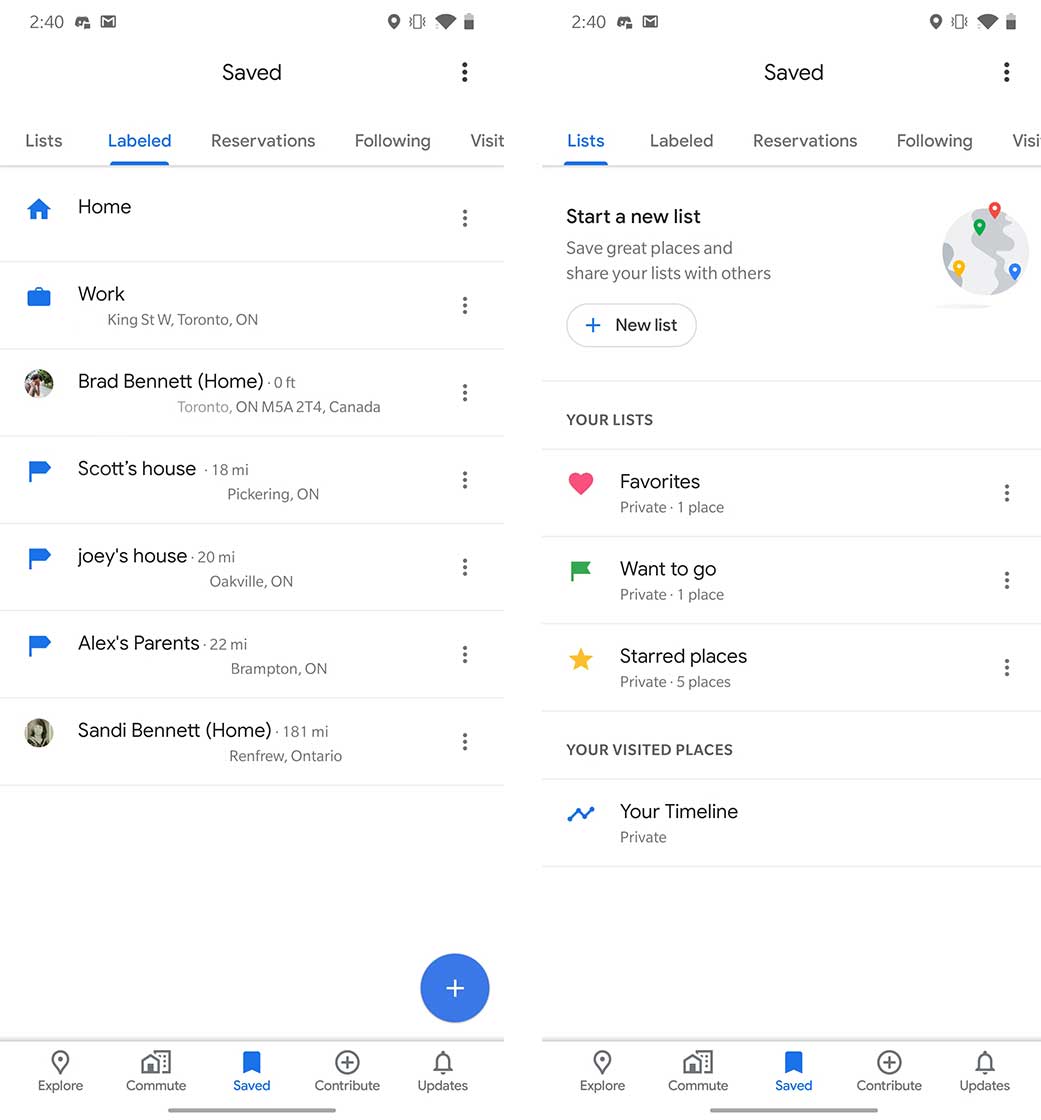
The first thing that you have to do if you haven’t already is ‘Label’ a few places that you use Maps to navigate to often. Having something Labeled means that you can search for it easily in the future. If you use Android Auto or CarPlay, then these Labels come in handy since it lets Google know to recommend these locations to you. You can Label places in the ‘Saved’ tab along the bottom of the app.
The other thing you need to Label is your home and your work addresses. Having these set makes it super easy for Google to recommend turn-by-turn navigation to your house or office quickly. You can set up this section in the ‘Commute’ tab along the bottom of the app.
Finding places to go and things to do
The main space in the app that you’ll interact with is the ‘Explore’ tab. Not only can you search for places here, but you can also swipe up a tab along the bottom for recommendations and upcoming events.
You can also see ‘Lists’ that other people have shared that can tell you interesting things about a place. For example, two of my featured lists are ‘Toronto’s old-school steakhouses’ and ‘Trending Weekly: Toronto.’
What else is in the Saved section
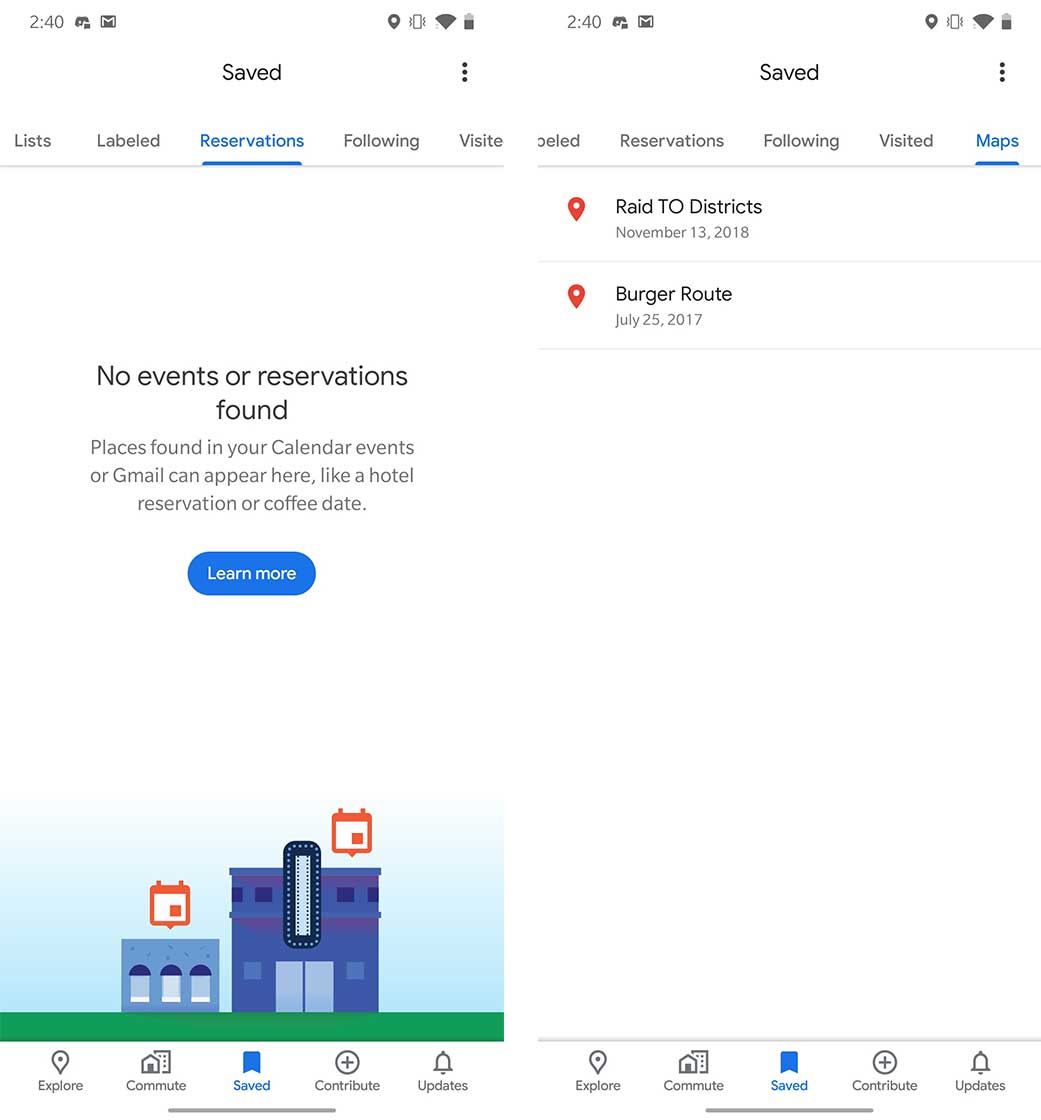
The Saved tab along the bottom is also the home of your Google Maps ‘Timeline’ which shows you where you’ve travelled to while using the service. If you use Google services, you might see more things here than just locations. Because I use Google Photos, whenever I take a photo, it’s displayed in my Maps’ Timeline.
Swiping towards the left brings you from the Lists and Labels menus into the ‘Reservations’ zone. If you use Gmail or Google Calendar and you have a reservation, flight or hotel booking in one of those apps, it will also appear in this section of the Maps app so you can quickly navigate to it.
Beyond this, you can find a list of places you’ve visited while using Maps and any Saved maps. For example, people can make custom maps with Google Maps and if you accessed one of these while logged into your Google account, they’ll show up here.
Is Google the new Yelp now?
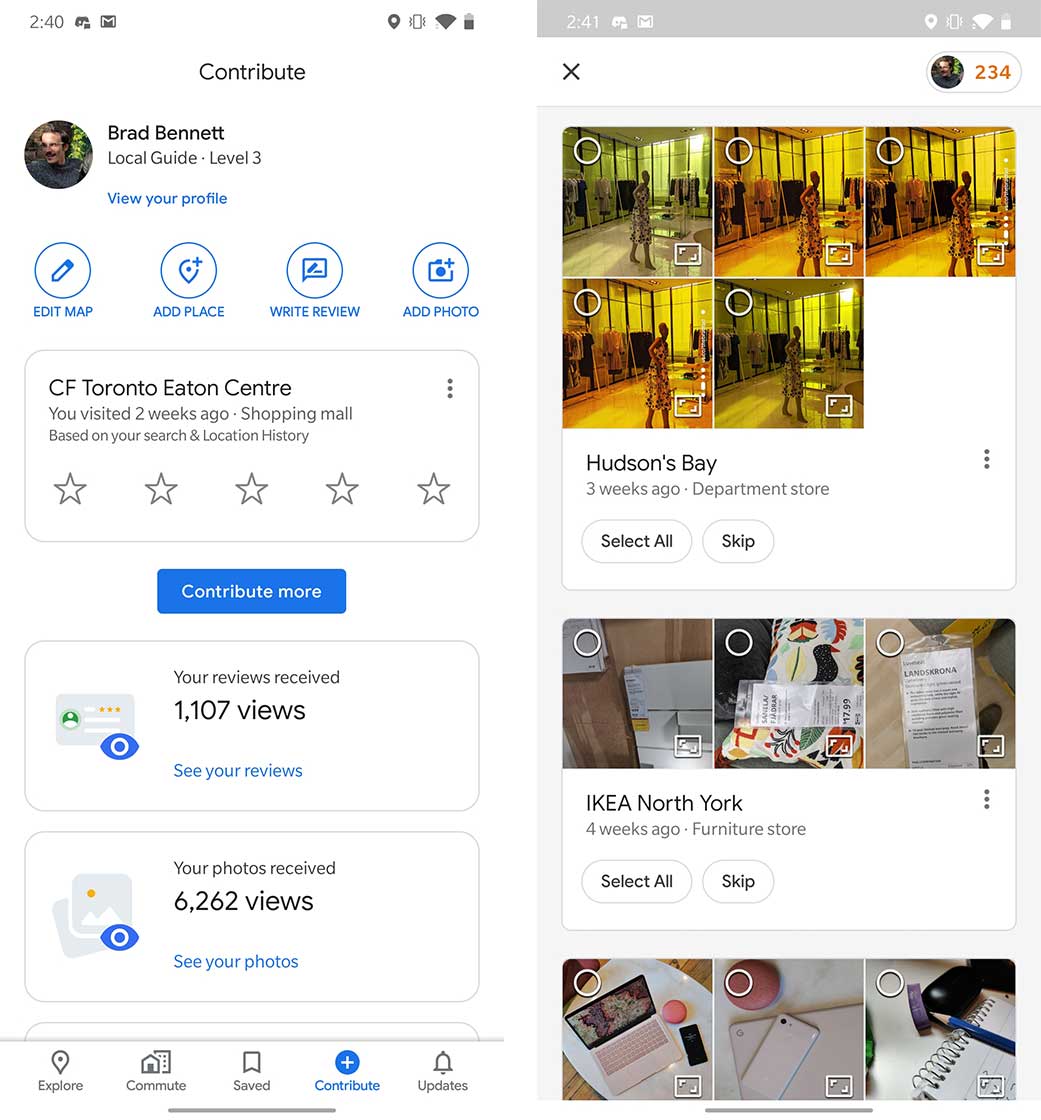
I can’t comment on that, but I can say that Google is trying hard to become a prevalent review platform. The new Contribute tab is the hub for rating places like restaurants, bars, stores and other popular locations in the real world. You can also add photos you’ve taken to the platform to help other people know what that place looks like.
If you scroll down to the bottom of this page, you can tap on ‘Contribute now’ to see a list of places you’ve been so you can quickly review something. Tapping on ‘Add photos’ next will show you pictures you’ve taken that are geo-tagged so you can add them to a place’s profile on the service.
MobileSyrup may earn a commission from purchases made via our links, which helps fund the journalism we provide free on our website. These links do not influence our editorial content. Support us here.


