
When the Pixel 4 first came out, one of the more significant issues was a lack of app support for its face unlock system.
However, that support has steadily improved since the device became available. Part of the problem was that to unlock Android apps with the Pixel 4 face unlock, the apps needed to support Android 10’s biometrics API. Thankfully, more apps are adding support for the biometrics API, meaning they easily support both fingerprint and face unlock.
Microsoft’s OneDrive cloud storage app is the latest to add the API as part of its newest update. Version 6.2 of the app is rolling out via the Play Store now and if you have a Pixel 4, you can unlock it with your face.
To set up the feature, you’ll need to open OneDrive after you’ve downloaded the update. Then, head to Me > Settings > Passcode > Require code. OneDrive will ask you to create a passcode first, then you can enable biometric authentication from the Passcode menu.
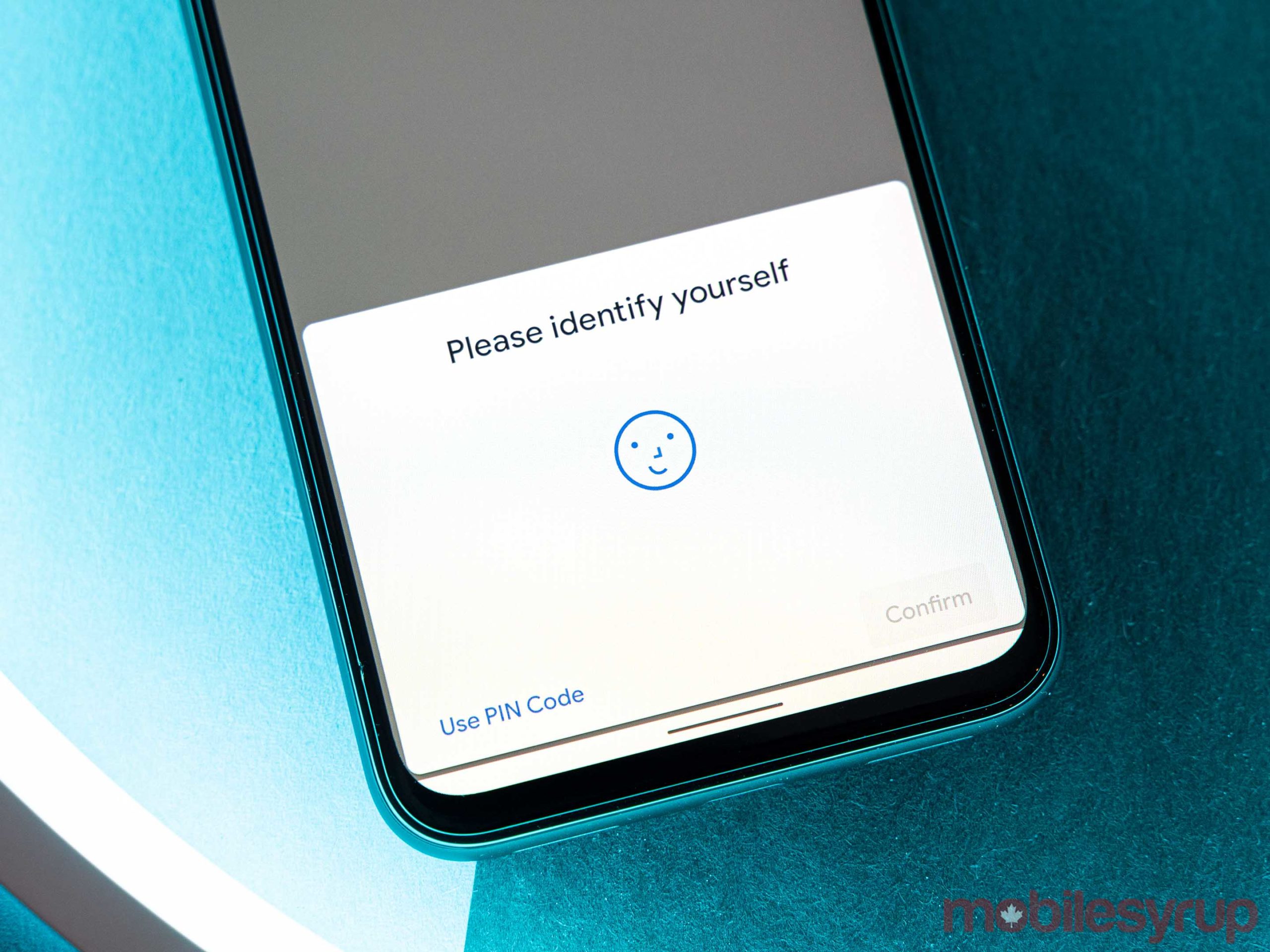
When you turn on biometrics, you’ll get a biometric pop-up that will scan your face and ask you to confirm enabling it for OneDrive. Once done, OneDrive will recognize your face instead of asking for a passcode when you open the app. If biometrics fail, the app falls back to passcode authentication.
It’s great to see more apps adding support for the biometrics API. Hopefully more make the move to support it so the Pixel 4 and other Android devices get improved biometrics support across the app ecosystem.
If you have OneDrive, you can grab the new update from the Google Play Store. If you don’t have the app but want to try it out, it’s free to download as well.
Source: Android Police
MobileSyrup may earn a commission from purchases made via our links, which helps fund the journalism we provide free on our website. These links do not influence our editorial content. Support us here.


