
OnePlus is slowly rolling out a small, but significant update to its phones that run the OnePlus Launcher.
The update brings the launcher to version 4.4. Some people are reportedly getting the new Launcher via the Play Store, but those are likely beta testers. You can also download the update via an APK.
Once you have it, you’ll notice that when you launch the multitasking interface, there’s a new lineup of app icons along the bottom and a squared-off button that says ‘Close apps.’
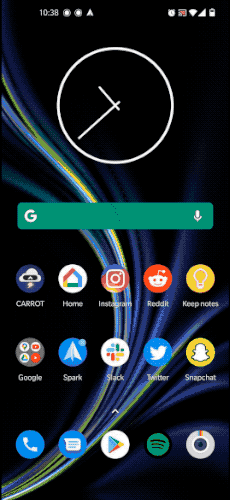
The new OnePlus Launcher multitasking
The line of icons along the bottom makes it incredibly easy and quick to swipe through all of your open apps. The other change is that you need to long-press on an app in the multitasking view to open the ‘Lock,’ ‘App info’ and ‘Splitscreen’ controls. This is also a really smart upgrade since these controls are now easier to reach on the screen if you’re using the phone in one hand.
Taking a step back, this update gives some hope that OnePlus is working on honing its software design to better represent the company after the launch of its IDEAS program and the latest Open Ears Forum.
This update at least seems to be the first step in confirming this, but only time will tell.
Source: APK Mirror Via: Android Police
MobileSyrup may earn a commission from purchases made via our links, which helps fund the journalism we provide free on our website. These links do not influence our editorial content. Support us here.



