
Google Messages is getting a new shortcut to send recent pictures in conversations.
Similar to the app’s other shortcuts, such as Smart Reply, the shortcut appears in a bubble above the text entry field. However, it only shows up after users have taken a picture. The bubble says ‘Attach recent photos.’ Tapping it opens Messages’ existing photo sharing menu.
Android Police reports that the shortcut only shows up within about five minutes of taking a photo. After that, the recent photos shortcut won’t show up. It also appears to work after taking a screenshot or downloading a picture from the internet.
While the feature certainly could help speed up the process of sharing an image with a friend or group chat, it also seems redundant. Messages still has the image sharing button that sits next to the text entry field. Tapping it opens the same picture sharing interface as the new shortcut.
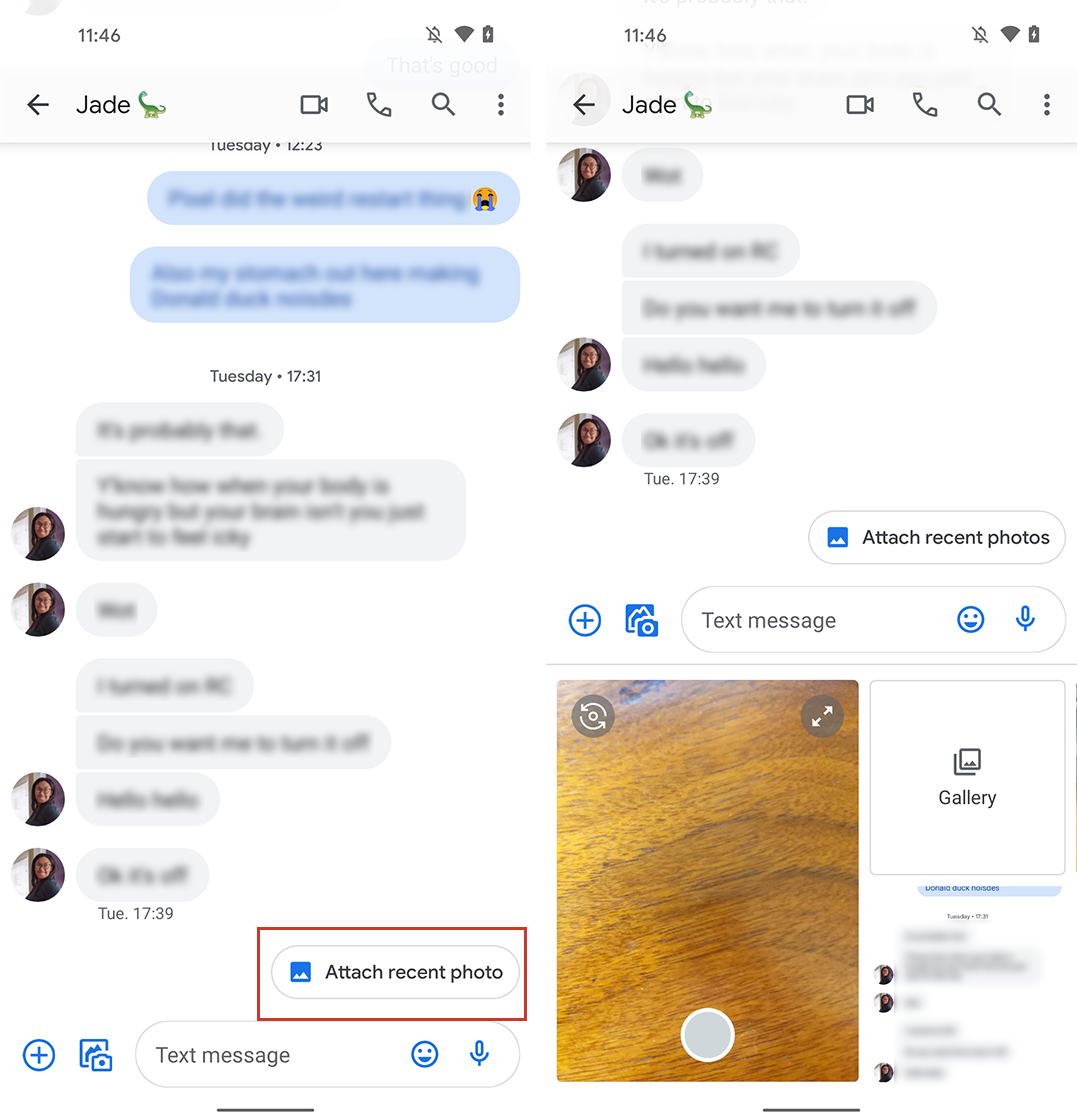
Perhaps if you’re quite forgetful, the shortcut could remind you that you’ve recently taken a picture you may want to send. However, in most cases, it won’t be any faster than just tapping the photo-sharing button already in the app.
The recent photos shortcut is rolling out now as part of the Messages Beta in version 6.0.114 of the app. Since it is a beta, it’s possible Google won’t add the shortcut to the final version of the app. However, if it’s come this far, I doubt that will be the case.
If you’re in the Messages Beta, head to the Play Store to grab the latest update. If you’re not, you can opt-in to the Messages Beta from the app’s Play Store page.
Source: Android Police
MobileSyrup may earn a commission from purchases made via our links, which helps fund the journalism we provide free on our website. These links do not influence our editorial content. Support us here.


