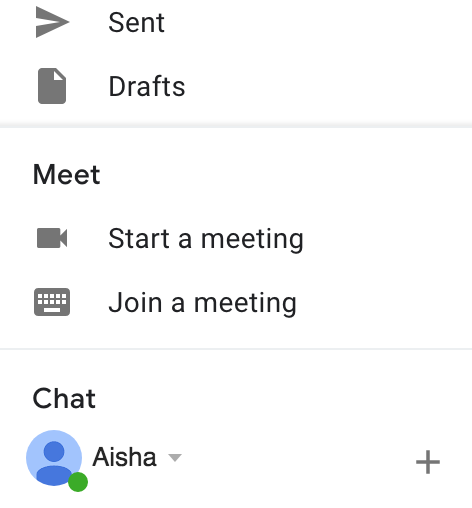Google is letting G Suite customers hide Meet from the sidebar on Gmail’s web platform after the company recently integrated the service.
Since the company started to align Gmail with Meet earlier this month, the sidebar on the web platform displays ‘Meet’ above ‘Chat.’ The two options listed below are ‘start a meeting’ and ‘join a meeting.’
This addition to the sidebar has reduced the number of folders and labels users can see, which isn’t ideal, especially if you’re not using Meet.
Users can now go into settings and find the ‘Chat and Meet’ settings. From there you can select ‘Hide the Meet section in the main screen.’
This functionality is rolling out to G Suite users this week. It’s unknown when all Gmail users will get access to the option.
Source: 9to5Google
MobileSyrup may earn a commission from purchases made via our links, which helps fund the journalism we provide free on our website. These links do not influence our editorial content. Support us here.