
Microsoft started testing a tab sharing feature in its revamped Edge browser back in May — now the feature is starting to arrive on the Edge stable channel.
According to Windows Latest, tab sharing has appeared on Windows 10 and macOS, but hasn’t arrived in Edge mobile for either iOS or Android. However, even where the feature has started to arrive, not everyone has access to it. Microsoft Edge version 91.0.864.54 includes tab sharing for a limited number of users, with more to come in the future.
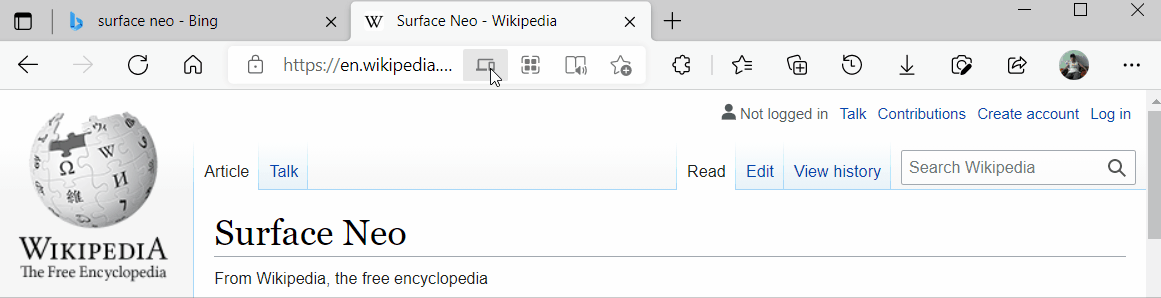
Once the feature does roll out fully, here’s how to use it. On desktop, look for an icon in the URL bar that looks like a phone and laptop. Clicking it will show a list of your devices and you can click the one you want to send a tab to. Alternatively, users can right-click on a link and select the ‘Send link to [device]’ option. It’s worth noting that you need to use Microsoft Edge on more than one device to get these options.
Although tab sharing hasn’t come to Edge’s stable channel on mobile, it is available in the Canary channel. I wouldn’t recommend using the Canary builds unless you’re comfortable with early release software and things breaking on you, however.
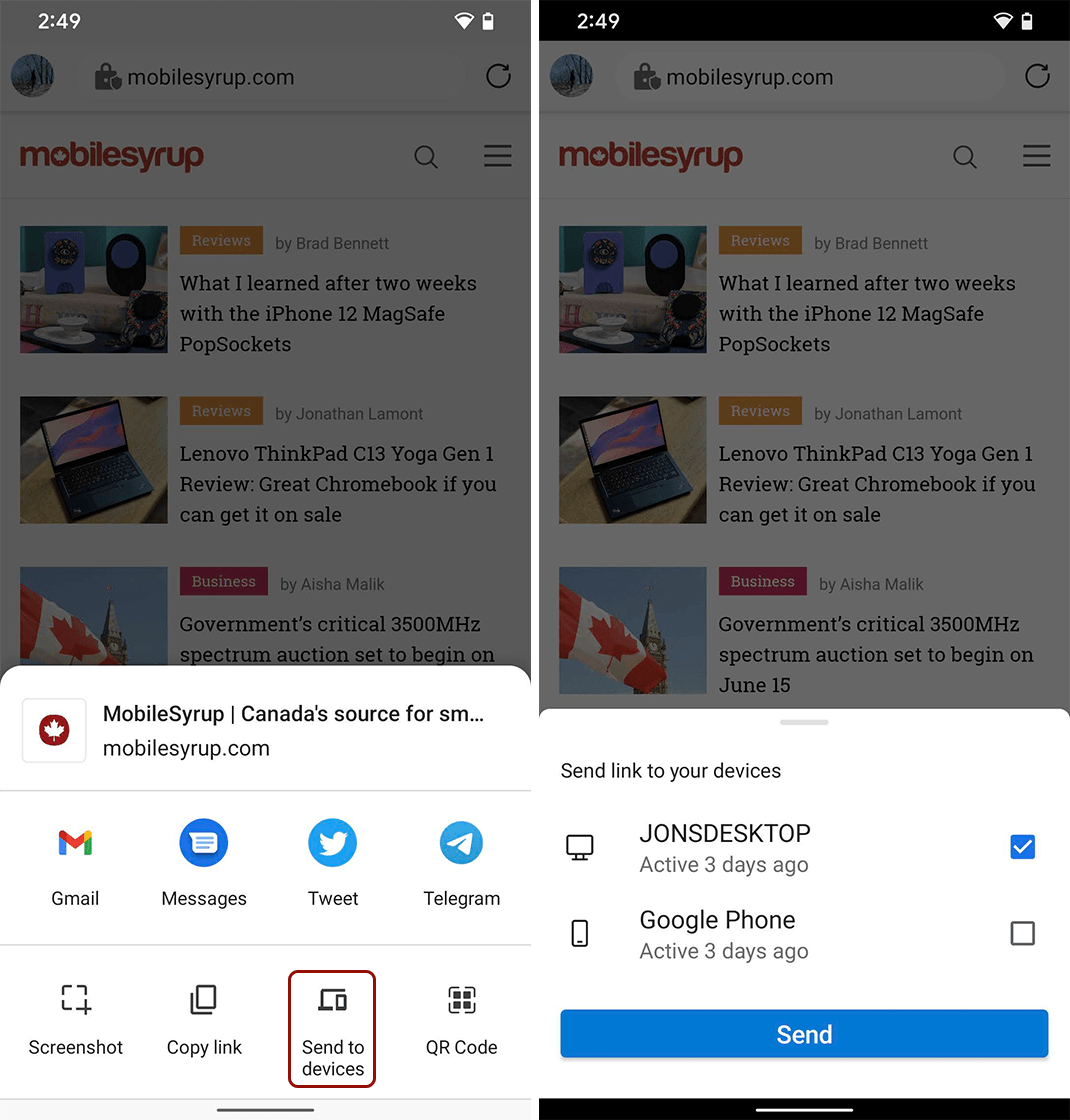
Tab sharing on Edge for mobile isn’t available in Stable yet.
Anyway, to send a tab on your phone to another device, simply open it on your phone and tap the share button, then ‘Send to devices.’ Select the device you want to send that tab to from the list.
While it’s great to see this feature come to Edge, it’s worth noting that Microsoft is behind the times on this. Other browsers, like Chrome and Firefox, have offered tab-sharing features for some time.
GIF credit: Windows Latest
Source: Windows Latest
MobileSyrup may earn a commission from purchases made via our links, which helps fund the journalism we provide free on our website. These links do not influence our editorial content. Support us here.


