
One big surprise from Microsoft’s Windows 11 announcement was that the new operating system would run Android apps.
During the announcement, Microsoft noted that technology called ‘Intel Bridge’ would power Android apps on Windows 11. However, with Intel’s name attached, some people wondered whether the capability would be limited to just Intel chips — that’s not the case.
“Intel believes it is important to provide this capability across all x86 platforms and has designed Intel Bridge technology to support all x86 platforms (including AMD platforms),” Intel told The Verge in a statement. Moreover, Microsoft also confirmed to The Verge that Android applications would run on all silicon providers, including ARM.
So, there you have it. Android apps will run on Windows 11, regardless of whether you have an Intel, AMD or ARM CPU in your device. But what is Intel Bridge?

Intel explains that Bridge is a ‘run-time post compiler’ that translates apps compiled for non-x86 platforms into x86 instructions that can run on Windows 11 with Intel or AMD CPUs. It’s effectively the reverse of Apple’s Rosetta software for M1 Macs that converts x86 apps to run on ARM chips.
Since Bridge is a translation layer, ARM Windows machines likely won’t need it to run Android apps, since they’re already designed to run on ARM. However, it’s not totally clear how it all works yet and Microsoft hasn’t detailed the inner workings.
We still don’t know how well Android apps work on Windows 11
Microsoft also hasn’t shared any details about how well Android apps work. There are a few factors here, such as how well Intel Bridge works at translating Android apps to run on x86 or how the apps will work with a keyboard and mouse. Judging by how well Android apps work on Chrome OS, my guess is they won’t work great.
On that note, for anyone wondering why Microsoft brought Android apps to Windows, the simple answer is tablets. There are a bunch of excellent Windows 2-in-1 laptops out there that are great laptops, but mediocre tablets. Even though Android isn’t great when it comes to tablets, I’d argue that Android offers a better tablet experience than a Windows device since Android apps are designed for touch and, sometimes, for tablets.
By extension, running an Android tablet app on a Windows 2-in-1 tablet device should offer a better experience than trying to fiddle with a Windows app meant for keyboard and mouse.
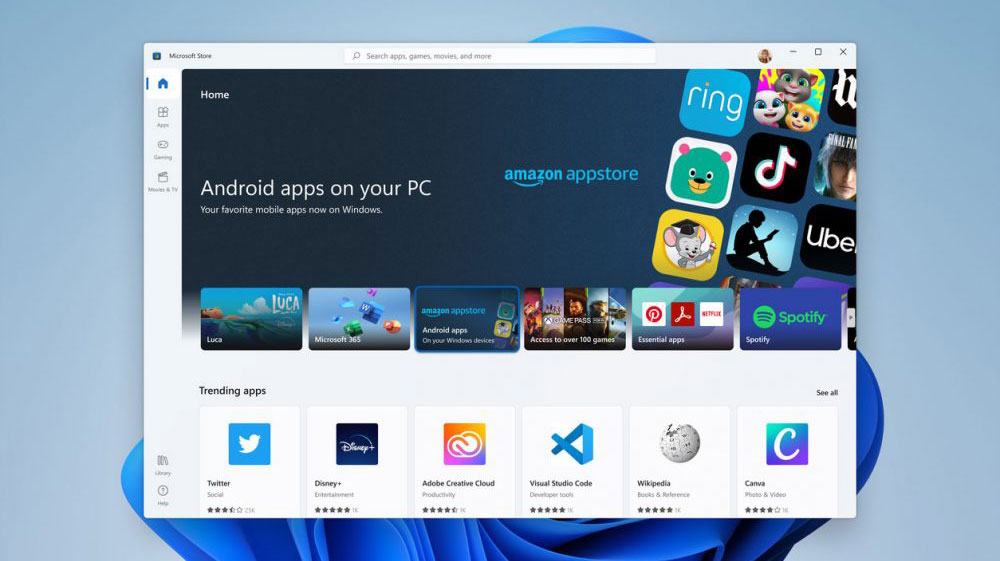
Finally, Android apps on Windows 11 will, strangely, require users to log in with their Amazon account. Even though Android apps will be listed on the Microsoft Store, they’re served through a partnership with Amazon’s ‘Appstore.’
The first time users add an Android app, they’ll need to log into the Appstore with their Amazon account. After that, Android apps should run like any other Windows app. It seems odd that users will need to sign in with their Microsoft account, then their Amazon account, to get an app meant for Google’s mobile operating system. However, I imagine Google wasn’t interested in bringing Android apps to Windows, which is probably why Microsoft went with Amazon instead.
Update 06/25/2021 at 5:23pm: Turns out users will be able to download and install APK files from the web as well, bypassing the Amazon Appstore requirement.
Source: The Verge
MobileSyrup may earn a commission from purchases made via our links, which helps fund the journalism we provide free on our website. These links do not influence our editorial content. Support us here.


