
OnePlus has stolen my heart with a gimmicky new camera mode that’s modelled after the classic Hasselblad XPan, a highly elusive film camera from 1998. While the OnePlus 9’s version isn’t perfect, it’s a ton of fun and has seriously become my new favourite way to shoot.
The XPan is a unique camera because it shoots ultrawide photographs on regular 35mm film. This means it produces highly cinematic shots, and honestly, at points, it feels like a cheat code for taking great pictures. To be exact, the crop is a 24 x 65mm narrow image that’s more reminiscent of a widescreen movie than a traditional picture.

ƒ/1.88 – 1/100 – 45mm equivalent – ISO125 – edited.
The XPan was made in partnership with Fuji, so there are actually two versions of the camera — the XPan and the Fuji TX1. Both are functionally the same, but the Hasselblad is black, and the Fuji is champagne titanium.
Each camera has a sequel as well, but all in all, they’re quite rare and go for around $5,500 on eBay.

The elusiveness of the original XPan is part of the reason the OnePlus version is so fun. Since it feels like a unique discovery once you unearth the history of the crop, there’s something special about shooting with the XPan mode, even if the OnePlus version is a knockoff of the original.
There’s no denying that you can cut any image down to match the wide aspect ratio of the XPan. This story’s header image is a cropped Pixel 4a 5G shot. But it is a lot more fun shooting the wide photos natively.

ƒ/2.2 – 1/105 – 30mm equivalent – ISO100 – unedited.
The XPan mode on the phones shoots in 30mm and 45mm lens equivalents to match two of the original XPan lenses. The vintage camera also has a 135mm lens, but the OnePlus phones can’t recreate that one. On my OnePlus 9 Pro, I used the regular 45mm option a little more since I found its photos were a little crisper with less distortion near the edges.
Not to say that the 30mm option was bad; in fact, some of my better shots were taken with it since it allowed for even more sky. But overall, I found myself relying on the 45mm the most.
XPan mode also looks unique since it takes up pretty much all of the phone’s screen. This helps minimize distractions, even if it does look like a vintage camera app. The screen is even modelled to look like the XPan’s unique viewfinder, and I actually found it immersive to shoot with this less defined frame around the edge of the fake viewfinder.

A photo of XPan mode on the OnePlus 9 Pro. Shot with a Fuji X-T3 and cropped.
On the left-hand side of the screen, there’s an exposure compensation control. An orange shutter button sits on the right with a toggle to shoot in black & white and the ability to look at your photos.
I used the colour film simulation the most since I’m not much of a black and white photographer. However, the colourless option is a fun add-on that emulates a vintage feel whenever I want to be moody. OnePlus and Hasselblad have also tweaked the colour science of the XPan mode to be even more true to life, according to a press release. I don’t know how true to life it really is, but it does capture the most appealing colours out of any mobile phone camera I’ve ever used.

ƒ/2.2 – 1/174 – 30mm equivalent – ISO100 – unedited Black & White profile.
While I wish that OnePlus would have allowed users to shoot RAW DNG files from the XPan viewfinder, you shoot a huge 23-megapixel JPEG that holds up pretty well. It’s still very colourful, but the RAW would be a nice touch from such a heritage mode.
Having access to the full suite of controls like shutter speed and ISO would have been welcome to make long exposure photography possible and better control motion blur. Still, I understand that keeping things simple will likely make it easier for more people to play around with the ultrawide mode.
On the other hand, I think that photo nerds are going to have the most fun with this feature, so maybe catering to them would have been a smart call.
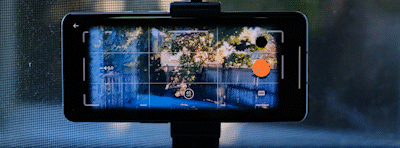
My only major gripe with the camera mode is that it plays a little animation of your film being exposed after you take a photo. This is cool the first time it happens, but it takes a while and gets annoying fast. Trust me: the first time you miss a shot because your digital camera has to ‘expose’ an image is very frustrating.
On the flip side, it does allow you to see a full-screen preview of each image at the end of the exposure which is like using a digital camera. I found myself really liking being able to look down after each shoot to get a little preview of each image. If OnePlus removes the exposing animation I think this process will be a little more efficient.
To launch XPan mode, you open the camera and swipe up. You can jump into the camera mode quickly, but in my pre-release version, there was no way to set XPan mode as the default camera, which would definitely be something I’d enable if I could since I found it so satisfying to use.
A fun upgrade for camera nerds

ƒ/1.88 – 1/45 – 45mm equivalent – ISO500 – VSCO AV8 filter.
Overall, as a camera nerd with a fondness for OnePlus phones, this update seems directly targeted at me, and I love it.
Composing a new photo is fun every time and forces you to think a little differently about each shot as you balance out the foreground, midground and background, such as a wide frame. Plus, each photo having the potential to look like a movie frame is incredibly rewarding when it hits.
The photos look great on mobile phones and spread across a few Instagram frames, but once you blow them up onto a larger screen, you can tell that they’re phone pictures, and they look less sharp than I’d like. Photos with better lighting like the one of the houses below turn out better, but low light is still a weak spot for mobile photography.
Even with those limitations, the wide frame allows you to structure some really creative exposures, making up for the lack of quality.
You can find a full folder of unedited photos here.
At the end of the day, though, this is a gimmick that likely won’t turn many heads towards OnePlus, unless you’re really into photography.
You can also crop down pretty much any picture to also achieve the same end effect. The same night that OnePlus told me this feature was coming to the OnePlus 9 and 9 Pro, I got so hyped I cropped down like 20 of my older pictures and some new ones I shot with other phone cameras to get a similar effect, and I still had a ton of fun.
There was a little more work involved in Photoshop to crop the pictures down to the exact size of an XPan. Still, anyone can realistically have the same amount of fun I had with any mobile phone camera that shoots ultrawide.
That being said, there’s something magical about being able to pull out your phone and taking an XPan-styled shot in under three seconds. You can get great shots with ease and have them up on Instagram within a few moments, which is a huge win in today’s modern photo economy — and, I guess, a win for OnePlus 9 owners, too.
MobileSyrup may earn a commission from purchases made via our links, which helps fund the journalism we provide free on our website. These links do not influence our editorial content. Support us here.







