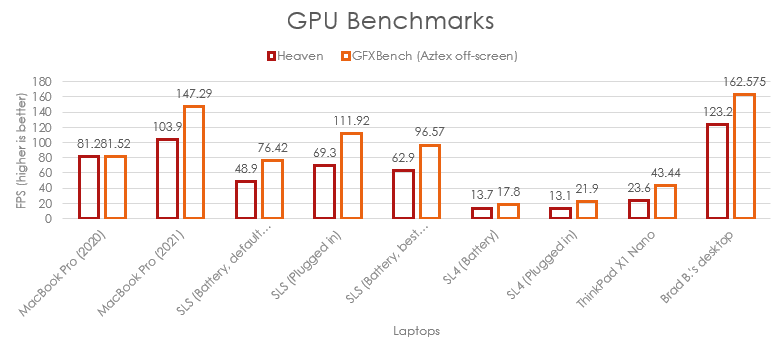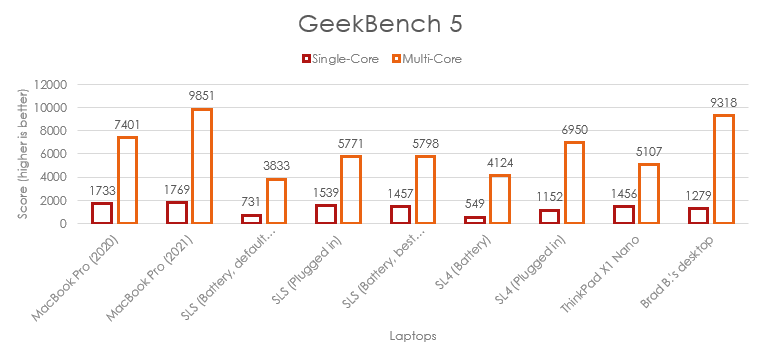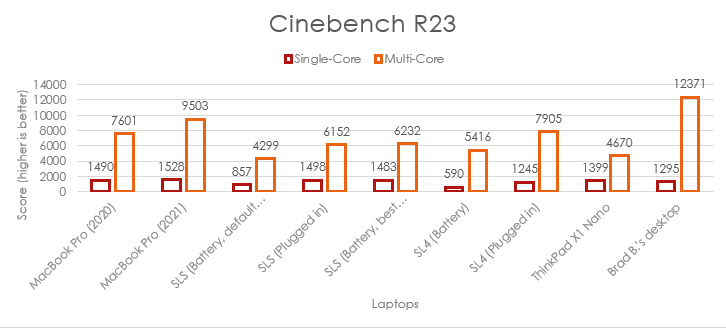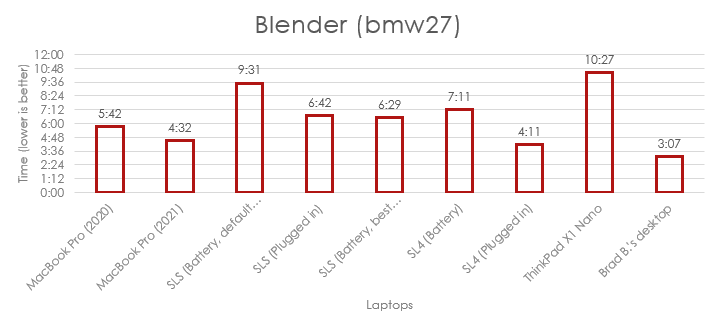The Pros
- Powerful M1 Pro and M1 Max chip
- Mini LED Liquid Retina XDR display is stunning
- Battery life is impressive
The Cons
- Thicker and heavier than its predecessor
- Notch is unnecessary and doesn't feature Face ID
- Pricey
With the new MacBook Pro, in a sense, we’re also seeing a very different version of Apple for the first time.
Seemingly somewhat humbled by the poor reception the last MacBook Pro redesign and its beleaguered Butterfly Keyboard received, its successor aims to solve all of longtime Mac users’ issues with Apple’s previous laptop.
For example, the new MacBook Pro features the return of MagSafe, an HDMI port and even an SD card slot. However, this comes at a cost, with the new version of Apple’s flagship laptop being thicker, heavier and more expensive than its predecessor. In fact, you could even make the argument the design is a step backwards in some ways.
But there are several other positives to the new MacBook Pro, including a stunning 120Hz display, the powerful M1 Pro/Max chip, a great keyboard, excellent sound and overall solid build quality. Oh, and there’s a display notch housing its built-in camera that some people might take issue with. While unsightly, the notch thankfully fades into the background of the otherwise stellar display experience.

There’s a lot to unpack with Apple’s nearly entirely redesigned MacBook Pro (2021), so let’s get into it.
Specs
Note: This review is focused on the 14.2-inch version of the MacBook Pro (2021) with the following specs:
- Processor: M1 Pro — 8-core CPU/14-core GPU/16-core Neural Engine
- Storage: 512GB SSD
- Display: Liquid Retina XDR 3,024 x 1964 (254ppi) pixel resolution, 1,000 nits (1,600 nits peak brightness with HDR)
- Ram: 16GB
- Dimensions: 31.24 x 22.09 x 1.52cm
- Weight: 1.4kg
- Camera: 1080p FaceTime HD camera, advanced image signal processor/computational video
- Ports: SDXC, HDMI, MagSafe 3, 3.5mm headphone jack, 3 USB-C/Thunderbolt 4 ports
It’s thicc

The most immediately noticeable change to Apple’s new MacBook Pro is its look has been almost entirely redesigned. Though a successor to an Apple device being heavier and thicker is a strange move on the tech giant’s part, this needed to happen.
First off, it’s important to note the size change is incredibly jarring at first. When I first took the new MacBook Pro (2021) out of its box, I was shocked at its bulk and weight. In short, Apple back-pedalling so obviously on a design it insisted on pushing for years isn’t something we often see from the tech giant.
The way I’d describe the still rounded, but also more squared-off, design of the new MacBook Pro is that it’s a throwback to the 2015-era MacBook Pro. There’s a level of thickness to the device we haven’t seen from Apple’s laptops in years, as well as two fan vents running along its bottom that give the new MacBook Pro a decidedly not very uniform look when compared to its predecessor. This change has resulted in the new MacBook Pro having a bit of flex to the underside of its case, which also now features the laptop’s name etched into it.

To put the size change in perspective, the MacBook Pro (2020) comes in at 30.41 x 21.24 x 1.56cm, while the 14-inch MacBook Pro is 31.24 x 22.09 x 1.52cm. Though this might not seem like that much of a difference on paper, it’s substantial and, more importantly, immediately apparent at first glance.
To my surprise, I’m okay with this shift to a bulkier design.
Given the MacBook Pro is one of the first devices in recent memory from Apple where the term ‘Pro’ truly means it targets professionals and is not just the more expensive option, I’d argue that its target audience will also be fine with these compromises.
For one, the additional thickness offers space for the full-sized HDMI/SD card slot (more on this later) and the overall build — including the unsightly vents on its base — is designed to offer 50 percent more airflow, resulting in lower/quieter fan speeds and less thermal throttling.

In fact, during my time with the 14.2-inch MacBook Pro and its 8-core M1 Pro chip, I rarely heard the fans come on. For context, I did some 4K video editing with Premiere Pro CC, browsed the web, watched movies and also edited several photos in Adobe Lightroom CC/Lightroom Classic and Photoshop. It’s likely those using the Pro more intensely will be able to spin the fans up more frequently.
I’ll also note it’s not that big a deal the new Pro is a little heavier with the context of how most use a laptop in mind. For example, if you’re typing away on the MacBook Pro on your lap, the thickness doesn’t matter, and the same can be said about placing it on a desk-mounted dock. On the other hand, the additional weight will be a little more disappointing if you plan to lug the new MacBook Pro around with you. When I need to start going into an office again occasionally, I’m sure the extra weight will become more of an issue for me.
With the new MacBook Pro, there’s a compromise at play. You get impressive performance (more on this later) and the return of ports, but also a slightly thicker and heavier body.
Relax, the notch fades away
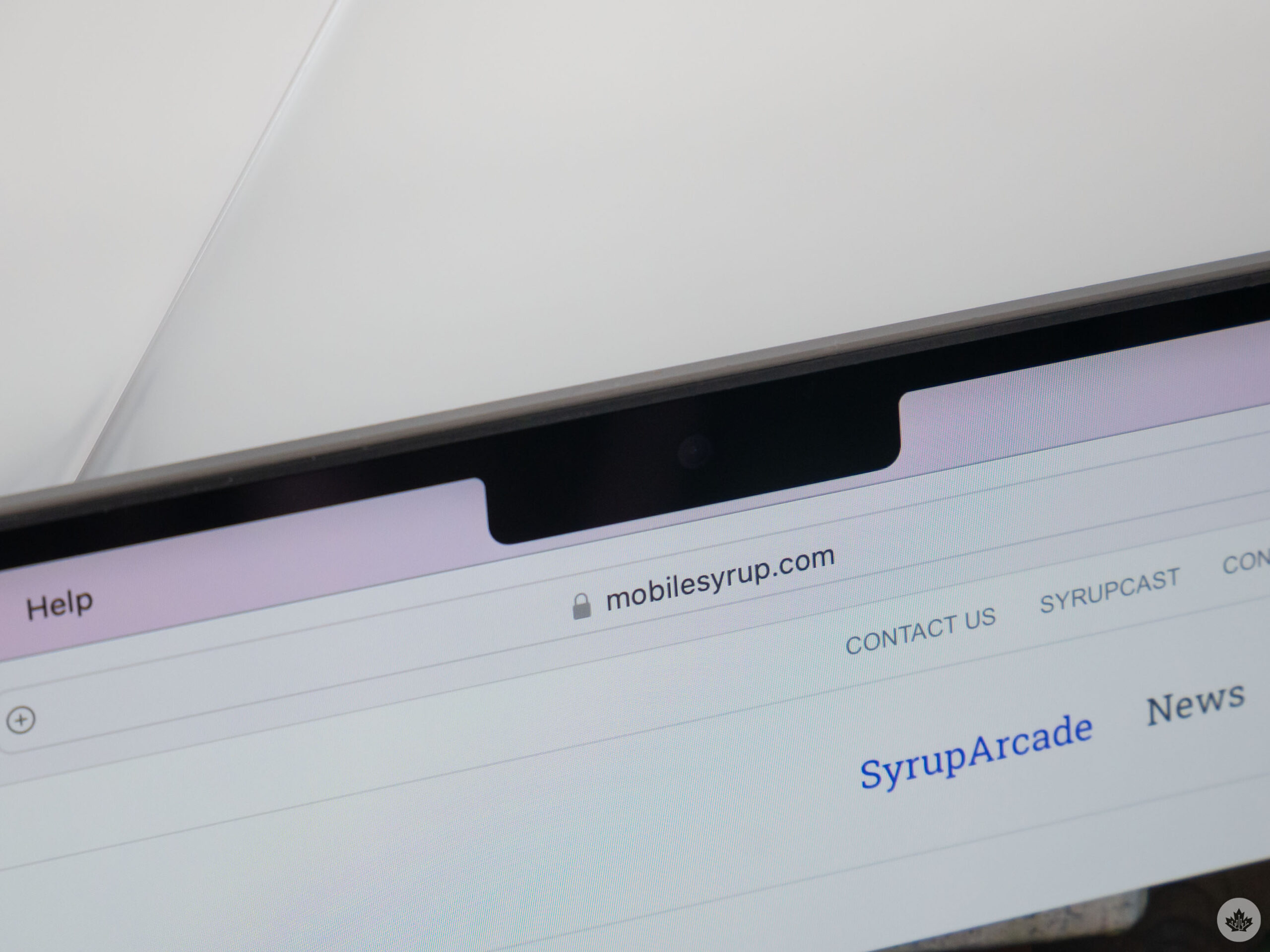
I understand the frustration surrounding Apple bringing its much-maligned display notch to the MacBook Pro. For one, while it allows the tech giant to minimize the MacBook Pro 14/16-inch’s display bezels considerably, it’s massive. In fact, it’s reminiscent of Google’s Pixel 3 notch in that sense.
Making matters worse, the MacBook Pro (2021) doesn’t feature Face ID. The addition of facial recognition authentication could have made the notch a little easier to accept, but unfortunately, Apple opted not to bring Face ID to the MacBook Pro this year. I feel like we might see Face ID arrive eventually with a future version of macOS that isn’t Monterey, but until then, the display notch remains a perplexing design decision.
On the plus side, I quickly forgot the notch was even there, similar to my experience with the iPhone X back in 2017. With most apps — even those that Apple doesn’t design — it just awkwardly separates the navigation bar. For example, with Microsoft’s Edge browser, ‘Help’ ends up on the right side of the notch. It’s also worth noting that looking beyond the notch, the new MacBook Pro’s screen is absolutely stunning.

Apple’s Liquid Retina mini LED XDR screen is the best laptop display I have ever encountered. The new Pro comes in 16.2-inch and 14.2-inch variants. The review device Apple sent me is the 14.2-inch version of the laptop, which feels plenty large enough for my needs.
The 14.2-inch MacBook Pro’s screen has been increased to 3,024 x 1,964 pixels from 2,560 x 1600 pixels, while the 16.2-inch comes in at 3,456 x 2,234 pixels vs 2,072 x 1,920 with its 2019 counterpart.
Apple says peak brightness for the display is 1,600 nits, though this likely is tied to high dynamic-range (HDR) content. Still, the new screen looks far more vibrant and brighter than the display included in the MacBook Pro (2020).
“In what feels like an unprecedented move on Apple’s part, the new MacBook Pro features the return of a full-sized HDMI port and an SD card slot.”
The addition of mini LED display technology is notable, too, as it offers deeper blacks and a better contrast ratio. Finally, the display also features a variable 120Hz refresh rate, similar to most high-end televisions, Android devices and the iPhone 13 Pro/13 Pro Max. Everything from scrolling through Twitter to playing games and watching video content looks incredibly smooth on the display. Just like the iPhone 13 Pro, the new Pro’s refresh rate ratchets up depending on what you’re doing with the laptop and then dials back down when performing more static tasks.
Minimizing the dongle life

In what feels like an unprecedented move on Apple’s part, the new MacBook Pro features the return of a full-sized HDMI port and an SD card slot.
Back in 2016, with the last-gen MacBook Pro, Apple ditched these integral ports favouring the simplicity of USB-C and making the laptop as thin as possible. While most MacBook Pro users, including myself, swallowed this change and purchased countless dongles (seriously, I have a drawer in my office full of them), Apple continued to be criticized heavily for this controversial move.
The convenience of sliding an SD card directly into the MacBook Pro to offload pictures or connecting my 4K HDR monitor to the laptop without the need for an additional dongle can’t be understated. It’s seamless, simple and is the way it always should have been. I understand the perspective that this is just Apple giving back features it shouldn’t have taken away roughly five years. Still, as uncharacteristic as it is for the company, it listened to criticism, and the new Pro is more capable than ever because of this.
On the left side of the laptop, slotted between the SDXC slot and the HDMI port is a Thunderbolt 4/USB-C port, and on the other side, is the new magnetic MagSafe 3 port, two Thunderbolt 4 ports and a headphone jack. I especially like that there are USB-C ports on both sides of the new MacBook Pro because it makes hooking the laptop up to my desk setup far more straightforward than it is with last year’s Pro with only two USB-C ports on the left side. On this note, the new Pro can now power up to two 6K displays at 60Hz or three screens, with two at 6K/60Hz and one at 4K/60Hz. Though most people likely aren’t running this many monitors, this is a welcome change given the external display limitations of Apple’s first M1 chip.
You could make the argument that Apple should have included a USB-A port in the new MacBook Pro, given there are a lot of devices out there still supporting the ageing format, but over the past five years, USB-C has become far more popular. Only including USB-C ports on the new MacBook Pro is far less of an issue than it was back in 2015 when Apple first adopted the format with its now-defunct 12-inch MacBook.

Speaking of ports Apple shouldn’t have ditched with its last redesign, MagSafe is back with the new MacBook Pro. The new MagSafe 3 jack is very similar to what we’ve seen in older Apple laptops, and it easily detaches magnetically from the device with very little force, but also stays firmly in place when you need it to. MagSafe 3 supports fast charging, but you can also charge the MacBook Pro (2021) through one of its three USB-C ports as well.
Say bye to the Touch Bar
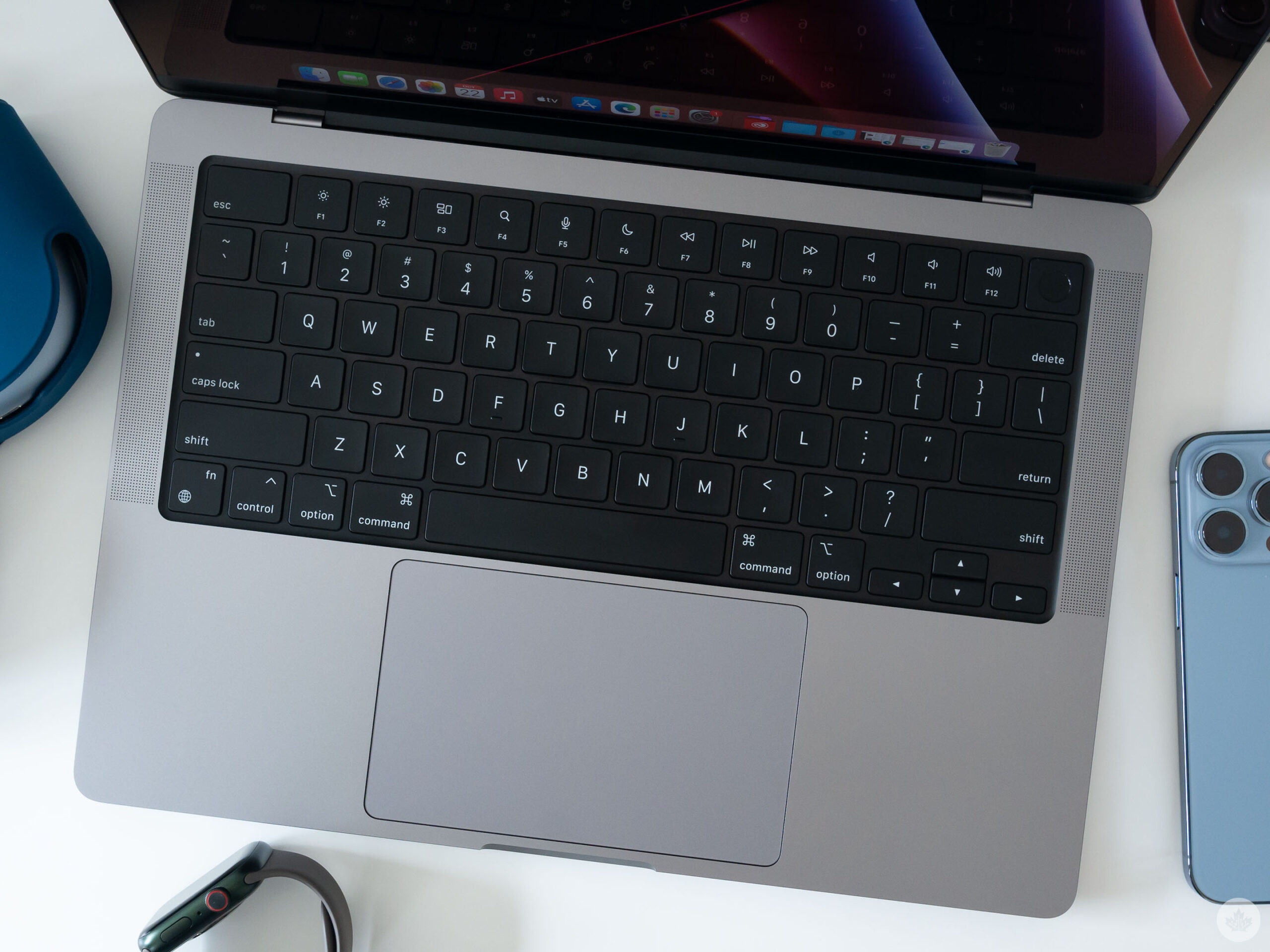
I’m one of the few people out there who likes the previous-generation MacBook Pro’s Touch Bar. When it works correctly with supported apps, it feels like the future of interacting with a laptop. Unfortunately, the Touch Bar dream never quite panned out. App support remains scarce, it crashes/freezes a lot, and in several ways, physical keys are just straight-up superior to a tiny, difficult-to-use touch panel.
With the new MacBook Pro, the Touch Bar is gone and in its place is a row of physical function keys, similar to the M1 MacBook Air. There are dedicated keys for brightness, Spotlight, Do Not Disturb, quick multi-tasking, volume, a sizable physical escape button and more. Even as a fan of the ill-fated Touch Bar, I can admit that the return of physical function keys needed to happen.
“Apple says that the 14-inch MacBook Pro features roughly 11 hours of wireless web browsing, and in my experience, that claim is accurate.”
On the right side of the Touch Bar sits a redesigned Touch ID button. This new, larger Touch ID sensor is matte instead of shiny and feels more reliable than its predecessor, though it’s also not quite as sleek. The keyboard itself is identical to the Magic Keyboard featured in last year’s M1 MacBook Pro and its Intel-powered counterpart. The keys feel snappy and responsive, while still offering a fair amount of travel. Now that it’s been a few years since the introduction of the Magic Keyboard and Apple’s take on the traditional scissor-switch mechanism, it’s safe to say that it’s far more reliable than the beleaguered Butterfly Keyboard the tech giant insisted on continuing to feature in earlier versions of the laptop.
What’s different this year is under the keyboard is a matte black colour, which, unfortunately, makes dust and debris far more visible. It’s a subtle change for sure, but I wish Apple stuck with the brushed metal surrounding the keys. Thankfully, the new MacBook Pro’s excellent and rather large trackpad — which I still feel is the best I’ve encountered in a laptop — remains just as responsive and smooth as its predecessor’s.
M1 Pro and the M1 Max chip

Though I have never put much stock into benchmarks because they’re not an accurate indicator of real-world performance, Apple makes a lot of lofty claims about its own silicon and it’s important to verify their accuracy.
Across the board, the lowest-end 8-core CPU/14-core GPU M1 Pro chip featured in the 14-inch MacBook Pro yields impressive results across GFXBench, Geekbench 5, Cinebench R23 and Blender, surpassing last year’s chip by a reasonable margin and beating most comparable Intel/Windows laptops like the Surface Laptop 4 and Surface Laptop Studio handily (see the graphs below).
Note: The GFXBench benchmarks are with the Metal version of the software. The Windows laptops used GFXBench in OpenGL.
In fact, the M1 Pro even managed to surpass MobileSyrup staff reporter Brad Bennett’s Ryzen 7 3800x CPU/AMD Radeon 5700 GPU gaming desktop with 32GB of RAM in some tests. I expect that the M1 Pro Max will feature even more impressive benchmark scores and hope to get my hands on the upgraded version of the new MacBook Pro in the coming weeks.
In my time with the 14-inch MacBook Pro and its M1 Pro chip, I didn’t encounter a single instance of slowdown, even when editing photos with Lightroom and Photoshop CC, while also cutting video in Premiere CC when connected to a 4K HDR external monitor. In fact, the laptop’s fans only turned on while exporting a 4K video file.
Of course, your mileage may vary, and it will depend on what you plan to do with the new Macbook Pro. For my purposes, the MacBook Pro (2020) is already powerful enough, and the new MacBook Pro (2021) and its M1 Pro chip far exceed what I need from a laptop for work in terms of power.
Everything else

There are a few other new features worth noting, including Wi-Fi 6 support, a vastly better webcam and battery life improvements. Though I didn’t have the time to run a formal battery test on the 14.2-inch MacBook Pro (2021), I’ve spent the last few days using it, and it lasted well over a full workday that included running Edge, Photoshop CC, Lightroom CC and watching videos on YouTube.
Apple says the 14-inch MacBook Pro features roughly 11 hours of wireless web browsing, and in my experience, that claim is accurate. The 16-inch Pro, on the other hand, features 14 hours of wireless web browsing, according to the company.
Though built-in laptop webcams didn’t matter much a few years ago, they’re becoming increasingly important in our work-from-home/hybrid world. Much like the 24-inch iMac (2021), the new MacBook Pro features a stellar 1080p FaceTime HD camera that includes a 4-element lens and a wider aperture that lets in more light.
Video is crisp, clear and the white balance is impressive even under difficult lighting conditions. To put the quality in context, the overall visual fidelity of the camera is vastly superior to the Logitech StreamCam I’ve been using for the last few months. Apple has also improved both the 14-inch and 16-inch MacBook Pro’s three-mic array with better noise reduction.
On the speaker side of things, the 16-inch and 14-inch MacBook Pro feature impressive bass, a wide soundstage and even ‘Spatial Audio.’ Though the MacBook Pro (2020) offered remarkable sound quality, the MacBook Pro (2021) kicks things up a notch.
A pricey refresh
In the end, the MacBook Pro's various improvements vastly outweigh its issues. I'll take improve battery life, thermal management and the return of valuable ports over a slightly sleeker design. Further, the power of Apple's M1 silicon remains impressive with the addition of the M1 Pro and the M1 Max.
With all of this in mind, the 14-inch and 16-inch MacBook Pro may only be worthwhile for those who need the additional power these new chips offer. For example, I could easily get by with the 13-inch MacBook Pro and its M1 chip for the next several years. Still, there's something to be said for the built-in SD card slot and HDMI port. Of course, the new MacBook Pro comes at a premium. Apple's new MacBook Pro is available for $2,499 for the 14-inch and $3,139 for the 16-inch at Best Buy, the Apple Store and more. Shipping starts on October 26th.
Hopefully, the stark change in design direction marks a shift at Apple regarding its overall approach to creating products, with the company striking a better balance between style and performance moving forward when it comes to its Pro devices.
MobileSyrup utilizes affiliate partnerships. These partnerships do not influence our editorial content, though MobileSyrup may earn a commission on purchases made via these links.
"Hopefully, the stark change in design direction marks a shift at Apple regarding its overall approach to creating products..."
MobileSyrup may earn a commission from purchases made via our links, which helps fund the journalism we provide free on our website. These links do not influence our editorial content. Support us here.