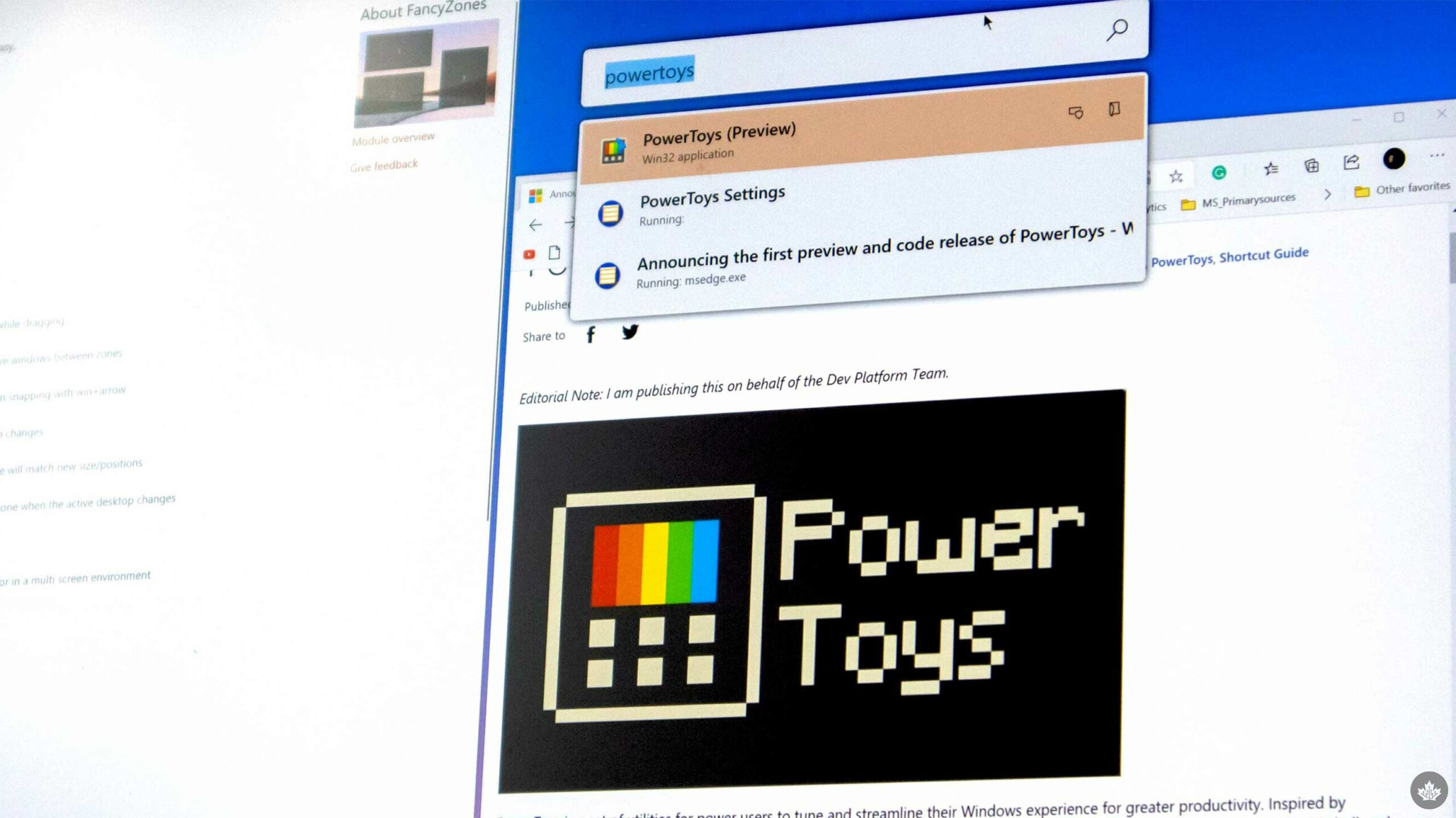
Microsoft’s best app, PowerToys, has received a UI update to match the overall theme of Windows 11, and it includes several new features packed in it.
One of the new features allows users to disable their microphone and webcam globally across Windows 11. The other feature is called ‘Find My Mouse,’ and it enables users to double tap the CTRL key to shine a spotlight on the mouse.
What’s interesting about the webcam and mic mute functionality is that Windows 11 was supposed to launch with a microphone mute button, but that feature has been delayed and now Microsoft is pushing out a similar feature through the PowerToys utility pack. You can also turn the silent/video disable button into a keyboard shortcut, set it to open up a small control bar whenever an app starts using your webcam.
Old vs. new UI for PowerToys Rename! Go get it now in #PowerToys 0.49.. https://t.co/x7xLB6YZyg pic.twitter.com/YjIL2vavfZ
— Niels Laute (@Niels9001) October 28, 2021
If you’re unfamiliar with PowerToys, it’s a package of Windows features that Microsoft releases separately through GitHub that adds a suite of subtle features to the operating system. I find PowerToys useful because I like the larger System Search function and the keyboard remapping tool.
However, other features include ‘Fancy Zones’ that let you snap windows to specific sizes more efficiently and a shortcut to help show you what shortcuts you can use in Windows 10 and 11. You can read a little more about it in our prior coverage and download PowerToys from Microsoft here.
Via: The Verge
MobileSyrup may earn a commission from purchases made via our links, which helps fund the journalism we provide free on our website. These links do not influence our editorial content. Support us here.


