
A new Microsoft Edge feature might soon let users store and sync their files, notes, content or anything else across all of their devices directly from the browser.
The feature, which has been named “Drop,” is currently in testing under a controlled rollout for Edge Canary users, first spotted by Neowin.
“Your files and notes will be available across all your signed in mobile and PC devices,” reads the new tool’s description.
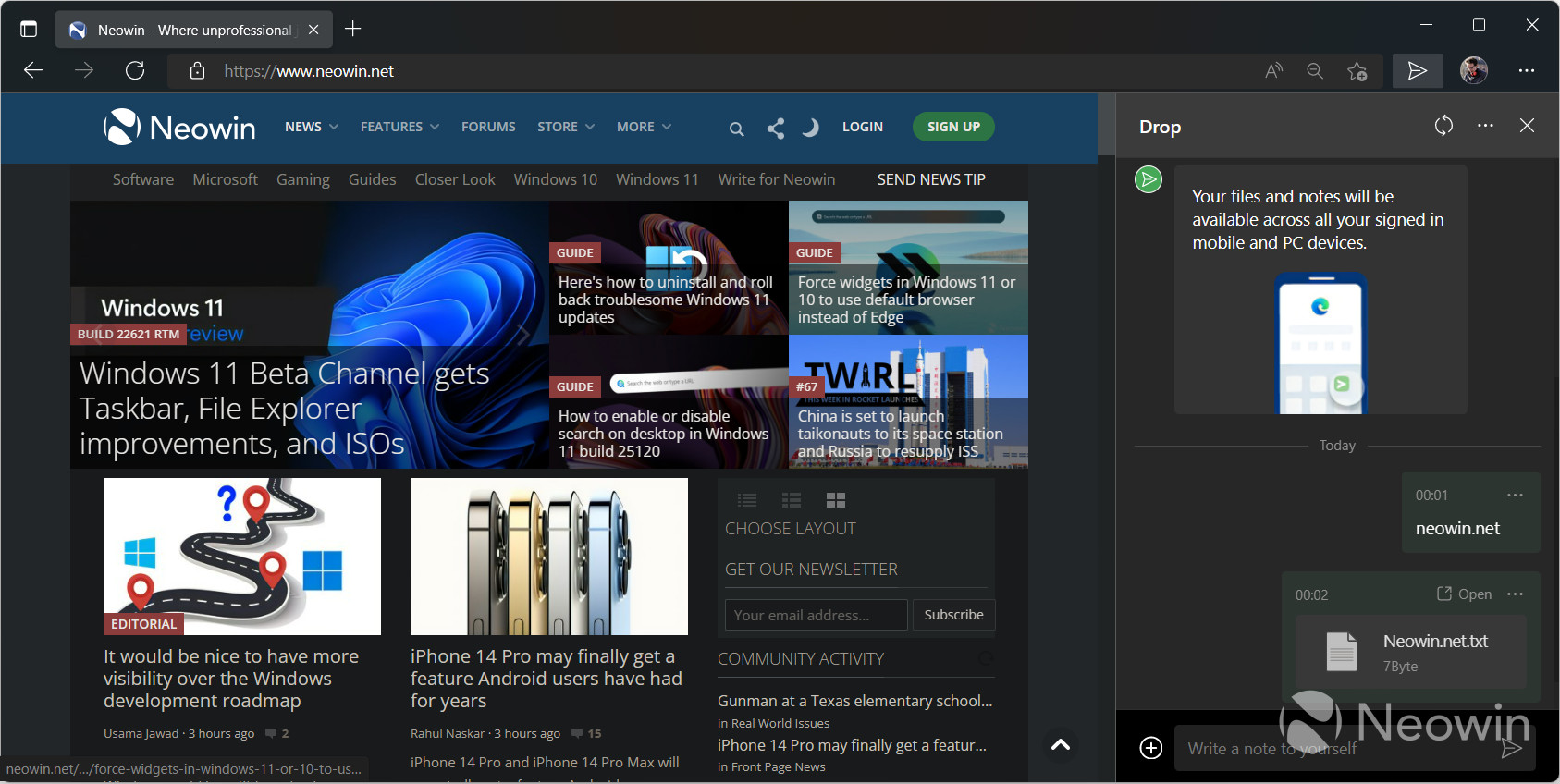
Image credit: Neowin
“The idea behind Drop is to provide users with a cross-platform space for storing various content. You can drag and drop any file or create a note by typing it into a message box. Once synced, items in Drop become available in Edge on your other computers and mobile devices,” reads the report.
It’s worth noting that Edge will use your OneDrive for storing and syncing files and folders, so you’ll only be able to fit as many files as your OneDrive storage can accommodate.
Drop is part of a controlled rollout, like all other Edge Canary features in testing. That means you might not be able to use the feature even if you’re using the most recent version of the browser. To try out your luck, head to Edge Canary, navigate to Settings, and click on Appearance. If the feature is available for you, you’ll see it as a toggle under the “Citations button.”
Source: Neowin
MobileSyrup may earn a commission from purchases made via our links, which helps fund the journalism we provide free on our website. These links do not influence our editorial content. Support us here.


