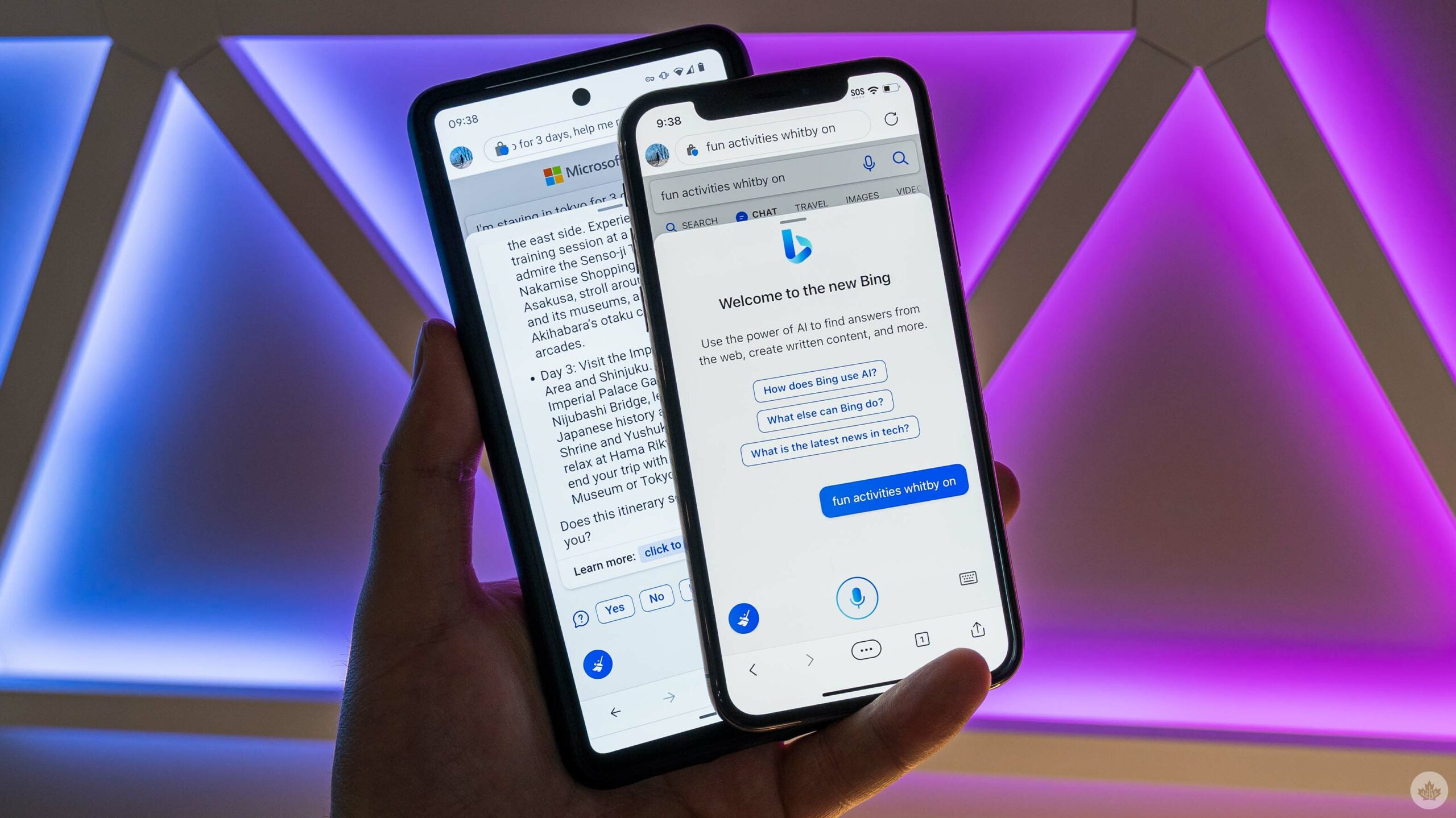
Just a couple weeks after Microsoft unveiled its revamped Bing with a new ‘Chat’ feature powered by an upgraded ChatGPT, the company is continuing its breakneck rollout by launching Bing Chat on mobile.
In a new blog post, Microsoft said that Bing Chat is “available on iOS and Android today.” The blog post makes mention of the Bing mobile app and the Edge mobile browser, but in my brief testing, I wasn’t able to easily access it through the Bing app on my Pixel 7. However, Bing Chat was available through Edge when tested on both the Pixel 7 and an iPhone XS as long as I was signed into my corresponding Microsoft account.
That said, accessing Bing Chat wasn’t particularly straightforward. On both devices, I had to search a query through Bing first, and then I could tap the ‘Chat’ option to switch over to Bing Chat.
Along with availability on iOS and Android devices, Bing Chat now supports voice input. In fact, it appears that’s the main way Microsoft wants people to interact with Bing Chat on mobile — when you access the Chat interface, there’s a big, blue microphone button you tap to speak a query. You can still type queries by tapping the grey keyboard icon on the left side of the interface.
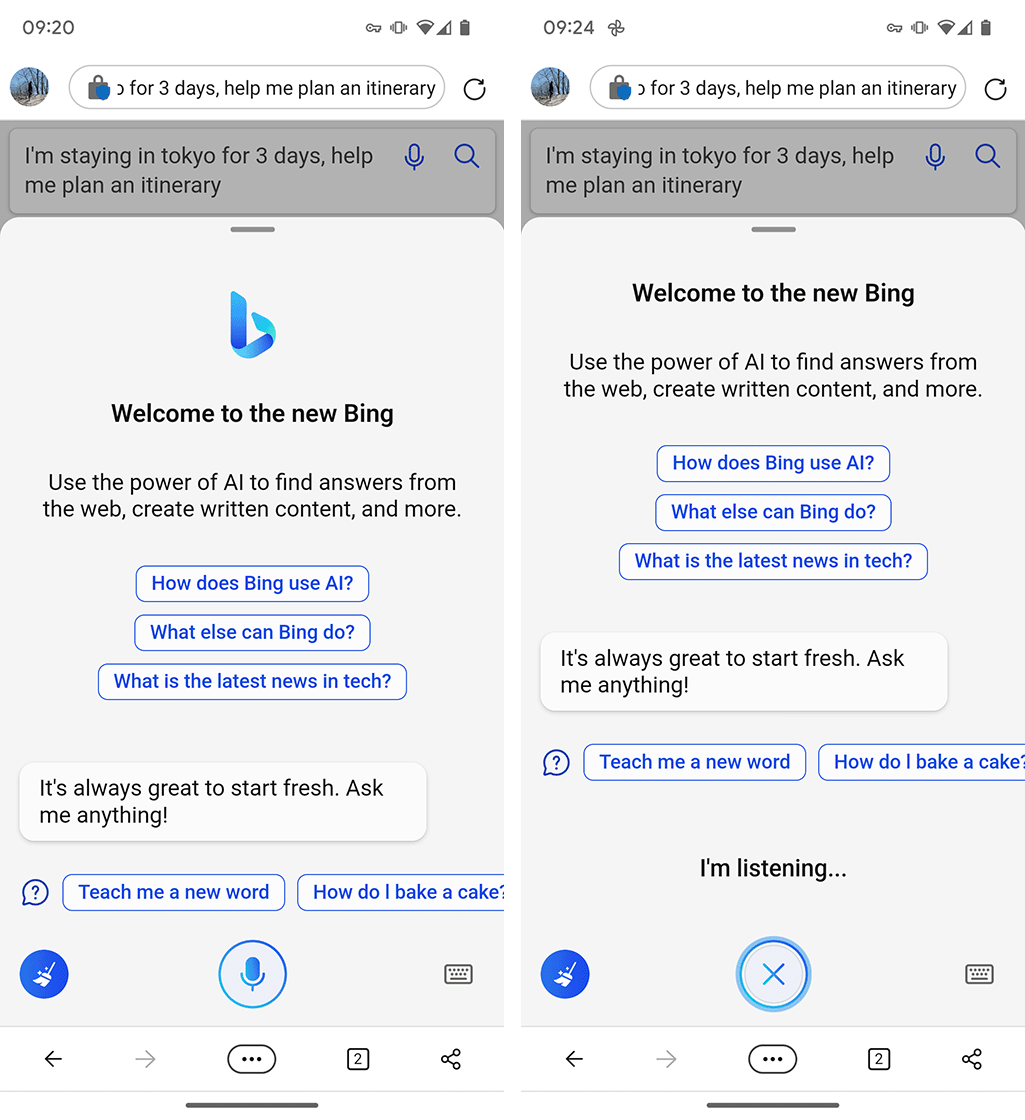
Bing Chat in Microsoft Edge for Android.
As with other devices, accessing Bing Chat on mobile requires access to the Bing preview. If you haven’t signed up for it, check out our how-to here. If you already have access to the Bing preview, Chat should be available as long as you’re signed in with the same Microsoft account on your mobile devices.
Beyond the Bing app and Edge, Microsoft expanded Chat to Skype. Skype users can add Bing to conversations the same way they would add any other contact and then ask it questions by typing “@Bing” into a message. Moreover, Microsoft says users can pick how they want Bing to respond. For example, Bing can reply with bullet points, text, or a simplified answer.
Microsoft appears to be using Bing in Skype to test out how it’ll work in a messaging environment before a wider expansion. In the blog post, the company specifically outlined plans to bring Bing to “other communications apps, like Teams, in the future.”

Bing in Skype | Image credit: Microsoft
Bing in Skype is available worldwide in preview starting February 22nd. For those already part of the Bing preview experience, Microsoft says the Bing in Skype capabilities will show up later today — if you’re not part of the preview experience, you’ll have to sign up and join the waitlist (again, check out our how-to here). Microsoft did warn that it’s aware of “connectivity issues in low-bandwidth situations” when using Bing, and the company says it’s working on a fix.
These latest expansions to Bing Chat come after Microsoft capped the length and number of conversations people can have in response to extended conversations causing Bing to go haywire.
Source: Microsoft
MobileSyrup may earn a commission from purchases made via our links, which helps fund the journalism we provide free on our website. These links do not influence our editorial content. Support us here.


