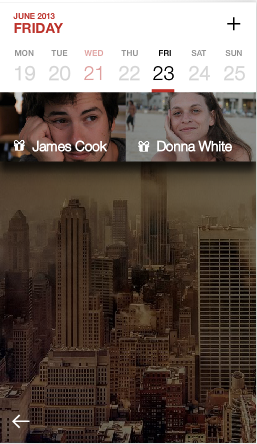
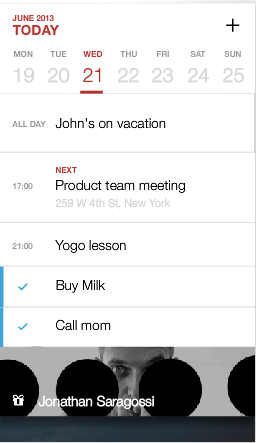
Any.DO continues to be one of the most popular task and productivity managers for iPhone and Android. The company recently went through a major rebranding effort, simplifying its app design and making even more minimalist its icons. At the same time, it announced that Cal, a smart calendar app, would soon come to iPhone as the first (or second, if you count Any.DO) in a series of productivity apps.
Today is the day that Cal makes its mark on the world, coming out of beta at a time when popular iPhone calendar app Tempo is releasing a major update and UpTo, another popular choice, is launching an overhauled 2.0 version.
Cal is differentiated by its ultra-minimal design that looks gorgeous on the iPhone’s Retina display. Its calendar entries also resemble Google Now’s card design, though the fluid animations are all iOS.
As with all smart calendars, you can import various streams into your feed, including those already on your iPhone. This includes Facebook, iCloud and multiple Google calendars, though there is no way to delete Facebook listings in the app itself.
The main draw of the app, aside from its functionality, is its aesthetic. Beautiful photos greet you every day, generated from one of nine themes such as Art, Food and Animals. From the gestures and animations seen navigating through the app, to the full-sized avatars of your friends on their birthdays, there is a lot to like here. The main issue is that, aside from rudimentary integration with Any.DO itself — you can’t actually add a new task in Cal, but there is a shortcut to the main Any.DO app — the app doesn’t differentiate itself well from Tempo, Sunrise, Fantastical or any number of consummate iOS-based calendar apps. While it will likely be well-received on Android, where there is a paucity of well-designed calendar apps, Cal may not make much of a dent here.
Of course, you can action most of your events, including sending emails or texts to mentioned contacts, map events using the built-in Apple Maps API and see the tasks you’ve already set for the day. We look forward to tighter integration with the two apps in the Android version, but for now this will do just fine.
Download Cal for iPhone.
MobileSyrup may earn a commission from purchases made via our links, which helps fund the journalism we provide free on our website. These links do not influence our editorial content. Support us here.


