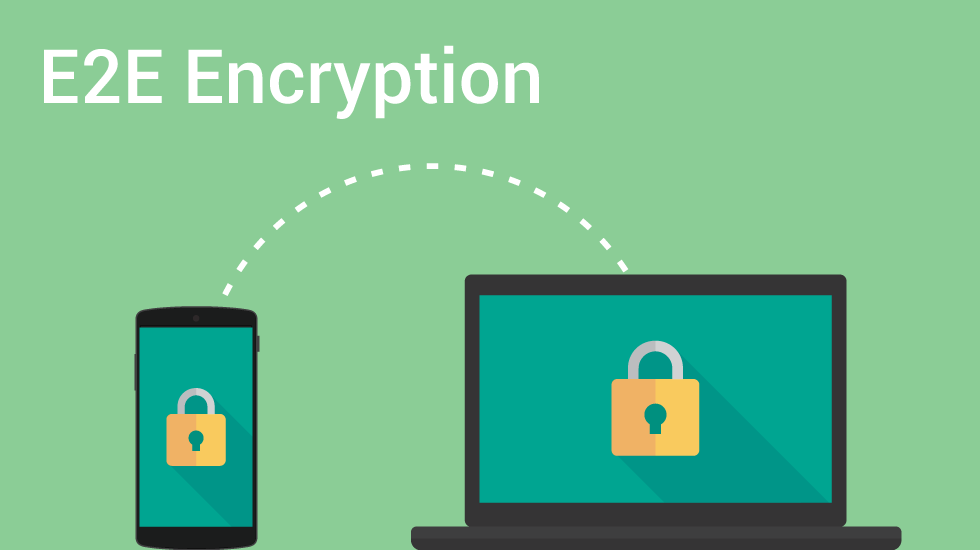
Continuing its evolution in to a full-fledged messaging service, Pushbullet has added support for end-to-end encryption when using the app to mirror notifications, move text captured by the universal copy and paste clipboard and send SMS messages.
The feature is available to anyone using the latest version of the company’s Android, Chrome or Windows desktop app; Pushbullet promises that its iOS and Mac apps will support the feature in the near future.
Enabling end-to-end encryption is done by going to the settings menu of each device you have Pushbullet installed on and inputing the same password.
Once it’s enabled, Pushbullet won’t be able to see the data you’re sending between your devices.
“End-to-end encryption means your data is encrypted before it leaves your device, and isn’t decrypted until it is received by another of your devices. This means we at Pushbullet only forward encrypted data. By setting up end-to-end encryption, you can be confident that your data is only readable when it’s shown to you,” says the company in a blog post. “The best part of all of this is that protecting your privacy doesn’t mean giving up features. Everything you love about Pushbullet still works great even with end-to-end encryption set up!”
Download Pushbullet from the Google Play Store and the iTunes App Store.
[source]Pushbullet[/source]
MobileSyrup may earn a commission from purchases made via our links, which helps fund the journalism we provide free on our website. These links do not influence our editorial content. Support us here.


