
When it comes to phones, wallpapers are one of the most personal customization options available. A good wallpaper often completely transforms your experience with a device.
There are many great wallpaper apps out there, but Patternator stands out as a creative but straightforward background maker.
Patternator makes it easy to design crazy, fun pattern wallpapers using stickers or pictures taken with your phone. Plus, you can animate the wallpapers in various ways, making for great live wallpapers.

The app offers an easy four-step system to create your dream wallpaper. First up, pick your object. You can then grab a photo from your camera gallery, snap a picture or select from hundreds of animated stickers. Further, you can select multiple items at once.
The picture option is excellent, with a simple selector tool for cutting a piece out of the photo. Users can draw a line around what they want to select, and then fine-tune it by dragging the border.
In the spirit of Halloween, I picked a spooky orange zombie hand doing an ‘okay’ sign.
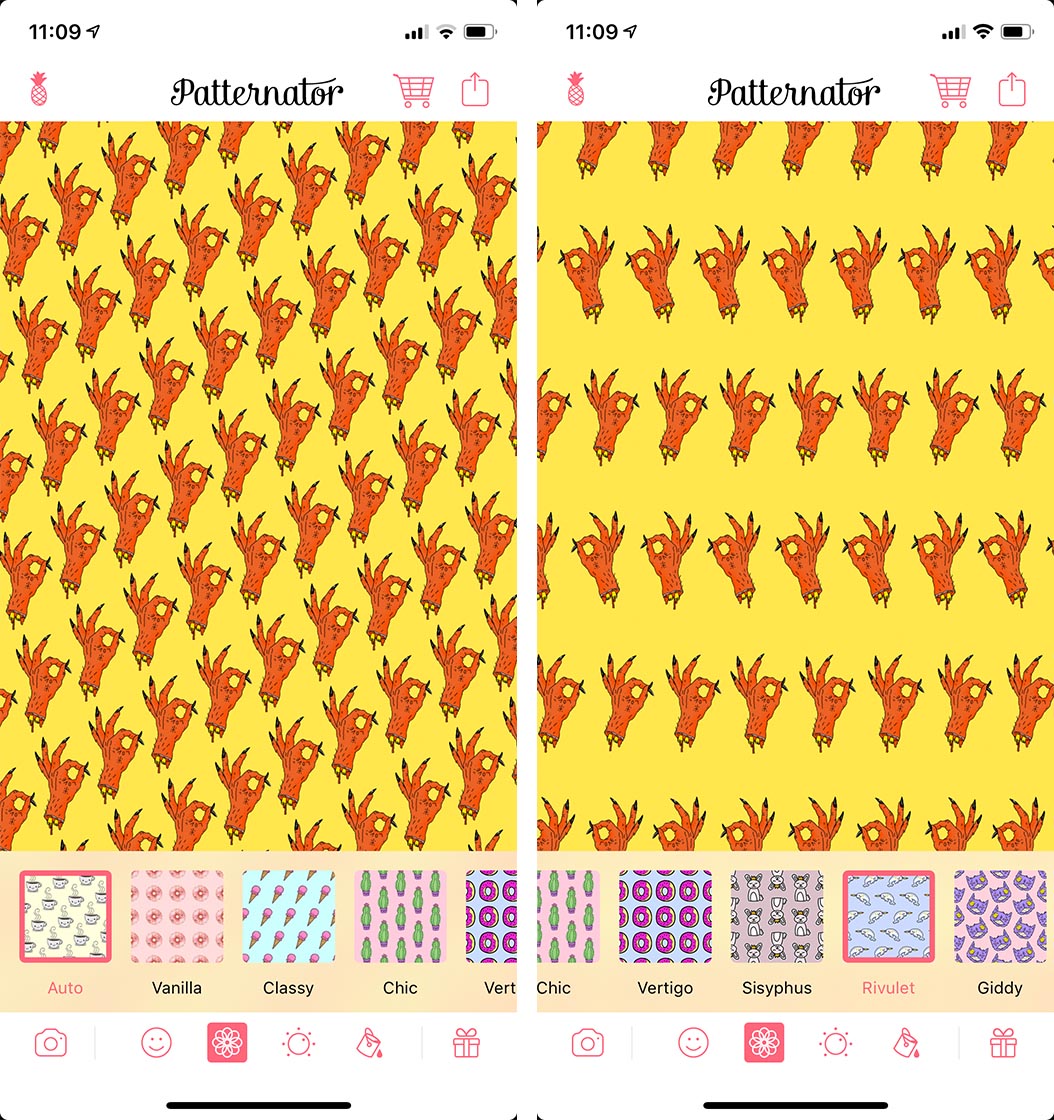
Next up you can select your pattern, and there are plenty of options to enjoy. I found the ‘auto’ option typically provided a design with great spacing. However, Patternator does an excellent job of letting users take control.
Patterns like ‘Vanilla,’ ‘Classy’ and ‘Chic’ simple adjust the direction of the pattern, running horizontally or vertically.
Additionally, it changes the offset of the objects.
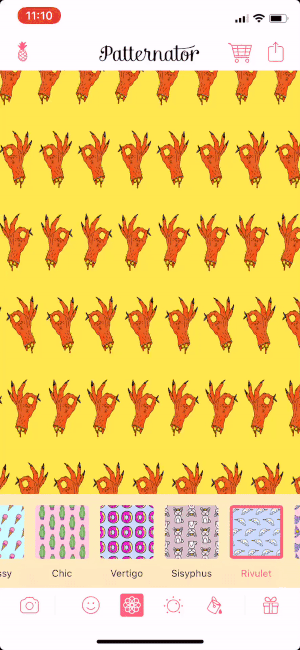
Things start to get exciting with options like ‘Vertigo,’ ‘Sisyphus’ and ‘Rivulet.’ These animate the pattern, sending things spinning and dancing in mesmerizing ways.
There are plenty of other options worth checking out as well. Further, you can pinch-to-zoom at any time to increase or decrease the number of items on the screen.
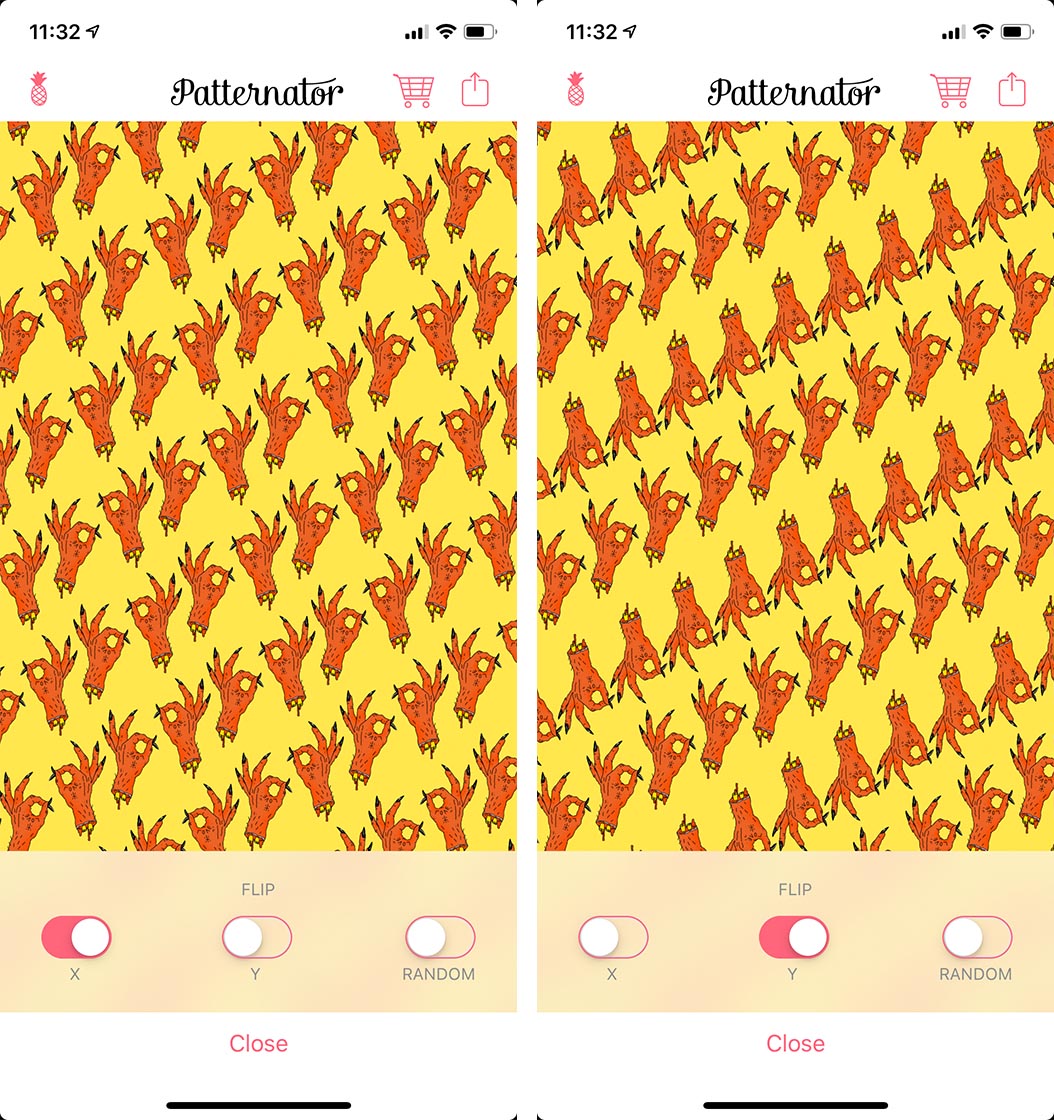
On the next screen, you can adjust the scale, spacing, angle and rotation of the pattern. You can also have objects flip on the X or Y axis, or randomly. Finally, you can adjust the shear of the design and apply some jitter, making things rotate and resize slightly and randomly for a messier look.
Last but not least, you can select from several background colours. I stuck with yellow this time around, but there are hundreds of hues to pick from. Users can also open up a selected tone and adjust things like saturation and brightness.
As much fun as creating custom patterns for your phone wallpaper is, Patternator also lets you apply the patterns to objects.
You can order t-shirts, phone cases, pillows and tote bags with your custom pattern applied. Some might find the prices a tad high, but Patternator offers free worldwide shipping which makes it more bearable.
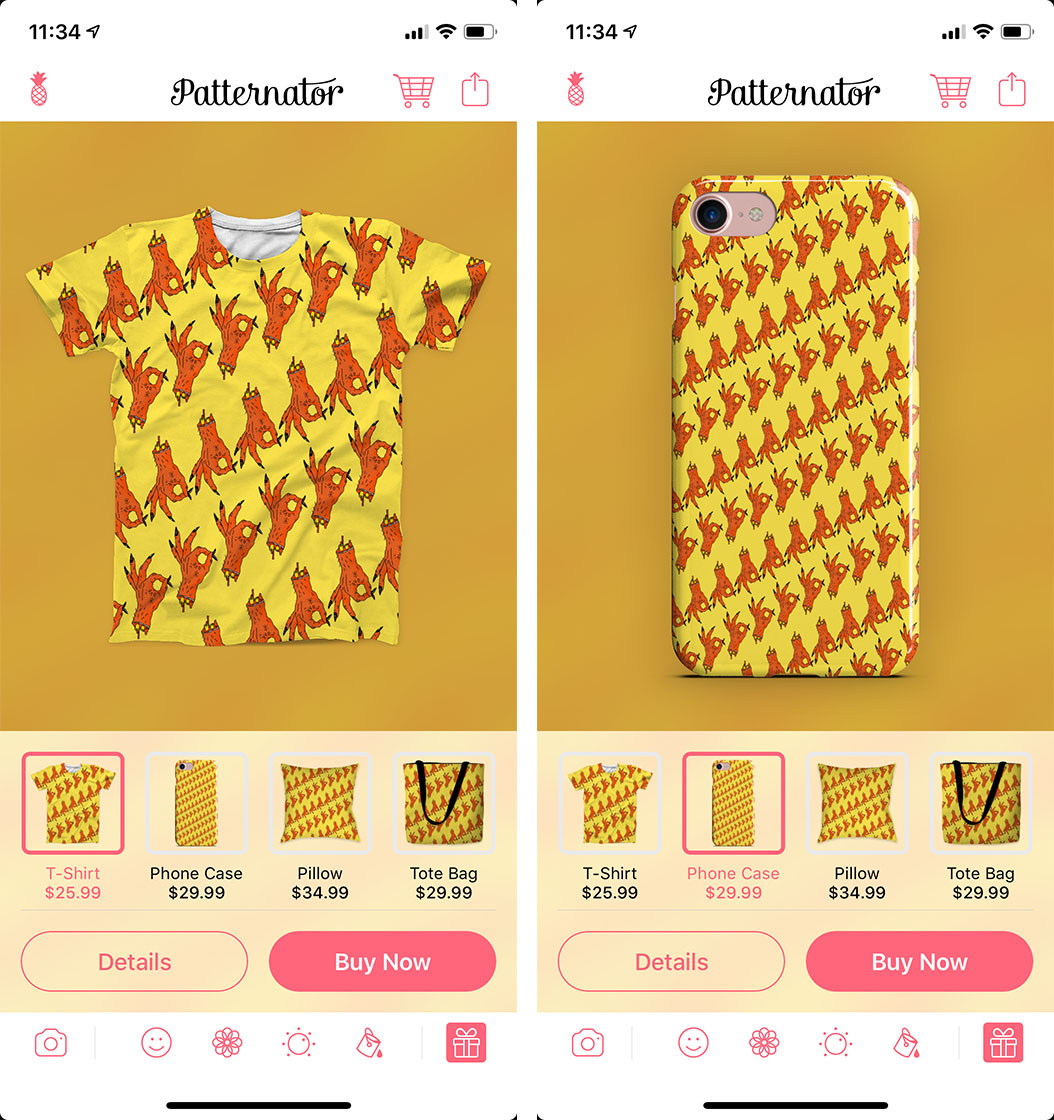
To cap everything off, Patternator has a premium subscription that enables saving pictures in HD and saving animated photos as Live Wallpapers. It also removes the wallpaper watermark and any ads.
The premium subscription has a seven-day free trial, but after that, you’re on the hook for $2.49 per month. It’s a little pricey for the features on offer in my opinion, especially when you consider that you can avoid the watermark by cropping the photo when you set it as your wallpaper.
However, expensive premium options aside, Patternator is a fun way to spice up your phone with creative patterns and new backgrounds.
MobileSyrup may earn a commission from purchases made via our links, which helps fund the journalism we provide free on our website. These links do not influence our editorial content. Support us here.


